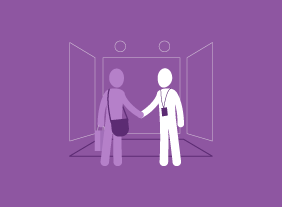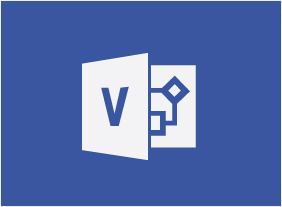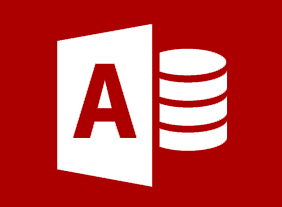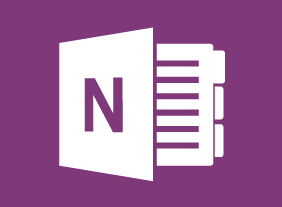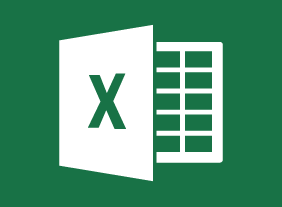-
Self-Leadership
$99.00In this course, you will explore the four pillars of self-leadership: knowing who you are, knowing what you do, knowing what you need to learn, and using what you know. -
Public Relations Boot Camp
$99.00In this course, you will learn how to determine the type of information required in a particular situation, ways to approach PR strategically, how to create compelling releases, and techniques for managing media relations. -
Trade Shows: Getting the Most Out of Your Trade Show Experience
$99.00You are going to learn about people who attend trade shows and how to interact with them. You are also going to learn about the importance of pre-show promotion and then follow up afterwards. These topics will be explored in great depth as they get broken down into areas such as creating good opening lines and good conversations, targeted promotional giveaways, booth behavior, and prospecting activities. -
Developing a Training Needs Analysis
$99.00This course covers all the essential elements of a training needs analysis. The first step is using the ICE method to isolate problems, consult with stakeholders, and evaluate your options. Then, you can bring all of the information together into a training needs analysis that will convince readers to take action. -
Microsoft 365 Outlook: Online: Getting Started
$99.00In this session, you will learn: about key terms associated with Microsoft Outlook, how to log into Microsoft Office, launch Outlook Online, and use its interface, about notifications, and how to get help in Outlook Online. -
Getting Your Job Search Started
$139.99In this course, you will learn how to manage change, identify your values and skills, consider your vocation, find jobs, network, and set goals. Then, you should be ready to start the search for your dream job. -
The Professional Supervisor
$139.99In this course, you will learn how to plan effectively, build a high-performing team, motivate employees, provide effective feedback, delegate, and manage conflict. You will also receive an introduction to several leadership theories, including John Adair’s action-centered leadership model, Paul Hersey and Ken Blanchard’s Situational Leadership II® model, and Velsoft’s signature leadership assessment. -
Digital Citizenship: Conducting Yourself in a Digital World
$99.00You will be presented with the concept that, just as in the real world we have certain rights, responsibilities, and standards of behavior as citizens, this is true in the digital world as well. This will be supported by looking at the similarities between the two worlds. Your understanding of what digital citizenship entails will be increased by examining its three principles, each of which is comprised of three elements. You will be counselled on how to practice good citizenship using each of the elements. The course finishes up with giving you exercises designed to reinforce the principles. -
Human Resources Training: HR for the Non-HR Manager
$99.00This course will introduce you to basic human resource functions, including hiring, orientation, training, performance management, diversity, privacy, and disciplinary issues. -
Advanced Project Management
$99.00In this course, you will focus on two areas of advanced project management. The first area is advanced project management techniques, such as communication plans and status meetings. The second area is general management skills, such as building a winning team and rewarding team members. -
Microsoft 365 PowerPoint Online: Working with SmartArt
$99.00In this course you will learn how to: Create, modify, and format SmartArt. -
Planning for Workplace Safety
$99.00This course gives you the tools to create a workplace safety plan that covers the all the bases you need to begin to build a safe work environment. You will learn many topics including the basics of a safety policy along with the introduction of a safety plan and how to develop a communications plan. You will learn how to decide upon training solutions for common accidents/incidents and learn of the importance and structure of incident response plans. Also, the course covers 6S inspections, checklists, plus the value of an appendix for the safety plan.