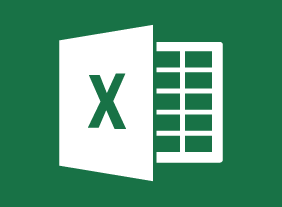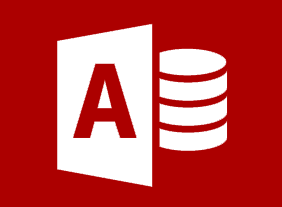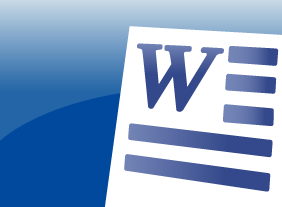-
Being a Team Player
$99.00Teamwork is essential in any organization, and strongly influences whether a venture succeeds or fails. Participants will learn what characteristics are common to team players, how to demonstrate to others that you are a good team player, types of teams and which ones are vital to every workplace, reasons teams fail, and strategies to ensure success. Other courses that may be of interest are Creating a Positive Work Environment, Making Your Business Better, Problem Solving and Decision Making, Team Building- Developing High Performance Teams, and Communication Strategies. -
Microsoft Teams: Using Other Communication Tools
$99.00In this course you will learn how to use chat, and manage meetings and files. -
Microsoft 365 Teams: Communicating in Channels
$99.00Manage messages Do more with messages Manage files in a channel Use the wiki -
Making Training Stick
$99.00In this course, you’ll learn ways to help make your training workshops stickier so that the learners will retain the material better. You will familiarize yourself with strategies that can help learning to stick with the audience in an effective and meaningful way. You will learn how to keep learners focused and motivated to absorb material. Also, you will learn ways to develop an effective training style, using appropriate training aids and techniques. -
Microsoft 365 Excel: Part 2: Working with Graphical Objects
$99.00Insert and modify graphical objects Layer and group graphical objects Incorporate SmartArt into your workbooks -
Getting Started with Microsoft 365
$99.00Navigate your account Find help and change your account settings Use desktop apps with Microsoft 365 -
Digital Transformation
$99.00This course aims to define digital transformation, and provide an understanding of why it matters, as well as take a look at businesses that are successfully undertaking this change. It will also help you begin developing a digital strategy for your own company. -
Mastering Adult Learning Methods
$99.00This course will ensure that you have the skills to compare and contrast the teaching of children (pedagogy) and adult learning (andragogy), to apply best practices in adult education within your own classroom, to explain the importance of reflection in adult learning, to develop and use self-reflection and group reflection within classroom activities to enhance learning, to explain the importance of experiential, self-directed, project based, and action learning in adult education and to develop and use experiential learning, self-directed, project-based, and action learning classroom activities to enhance learning. -
Microsoft 365 Excel: Part 1: Managing Large Workbooks
$99.00Format worksheet tabs Manage worksheets Manage the view of worksheets and workbooks -
Microsoft 365 OneNote: Online: Working with Notes, Part Two
$99.00In this course you will learn how to: use tags and symbols, add handwritten text to a note, and use OneNote’s highlighting tools. -
Conflict Resolution: Getting Along In The Workplace
$99.00In this course, you will learn what conflict is all about. You will also learn about different types of conflict, stages of conflict, helping others through conflict, and creating win/win solutions. As a bonus, you will also learn supporting skills, such as communication, active listening, and body language.