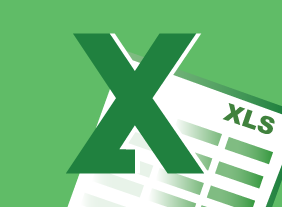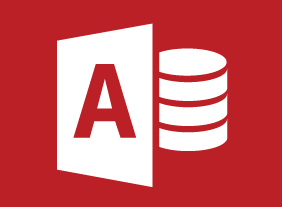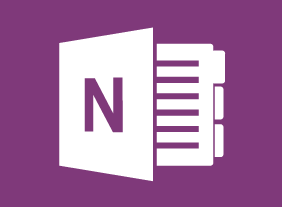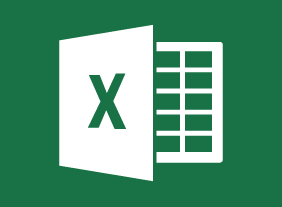-
Introduction to Microsoft Power BI: Getting Started
$99.00In this course you will learn how to describe the components of Power BI, work with Power BI files, connect to data sources with the Power BI desktop client, create a report and visualizations, and work with visualizations. -
Building Your Self Esteem and Assertiveness Skills
$139.99In this course, you will explore what self-esteem is and where low self-esteem comes from. You will also learn ways to build your self-esteem, get what you want, and make others feel better about themselves. -
Microsoft 365 Outlook: Online: Working with Email Messages
$99.00In this course you will learn how to: create and send email messages, respond to email messages in different ways, add items to a message, and manage messages. -
Microsoft 365 PowerPoint Online: Working with SmartArt
$99.00In this course you will learn how to: Create, modify, and format SmartArt. -
Employee Dispute Resolution: Mediation through Peer Review
$139.99In this course, you will learn about the peer review process, which includes a statement being filed, gathering evidence, creating the peer review panel, conducting the peer review hearing, and making a decision. -
Building a Consulting Business
$99.00This course will guide you along your journey to starting your own consulting business. It will take a look at important components such as business plans and marketing plans while touching on networking and important documents you need to consider. -
Microsoft 365 Outlook Part 1: Customizing the Outlook Environment
$99.00Customize the Outlook interface, and create and manage Quick Steps. -
Conflict Resolution: Dealing With Difficult People
$139.99In this course, you will learn the benefits of conflict, techniques for getting to the heart of the matter, anger and stress management tips, and ways to improve your own attitude. You’ll also learn a practical three-step model that will help you resolve conflict in a positive manner.