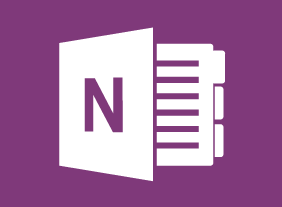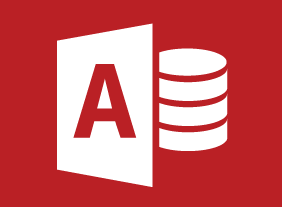-
Microsoft Office 365: 2018 Feature Updates
$99.00By the end of this course, users should be comfortable using the new features released in 2018 for the desktop version of Microsoft Office 365, including features of Microsoft Word, Excel, PowerPoint, Outlook, Access, and Visio. -
Creativity In The Workplace
$99.00After you complete this course, you will be able to, define creativity, identify the characteristics of a creative person, develop your creativity, understand the importance of creativity in the workplace, identify the benefits of creativity in the workplace, examine creative corporate cultures, foster creativity in the workplace, and apply brainstorming techniques. -
Microsoft 365 Outlook Part 1: Customizing the Outlook Environment
$99.00Customize the Outlook interface, and create and manage Quick Steps. -
Measuring Training Results
$99.00In this course, you will learn how to measure training results using Donald Kirkpatrick’s four-level evaluation model. You will also learn about essential tools and techniques, including cost-benefit analysis and return on investment. -
Planning for Workplace Safety
$99.00This course gives you the tools to create a workplace safety plan that covers the all the bases you need to begin to build a safe work environment. You will learn many topics including the basics of a safety policy along with the introduction of a safety plan and how to develop a communications plan. You will learn how to decide upon training solutions for common accidents/incidents and learn of the importance and structure of incident response plans. Also, the course covers 6S inspections, checklists, plus the value of an appendix for the safety plan.