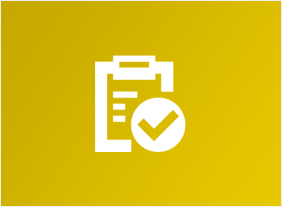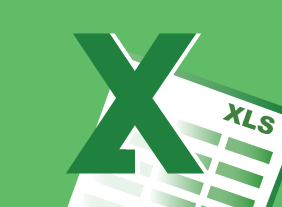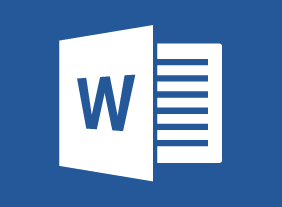-
Using Activities to Make Training Fun
$139.99In this course, you will explore different types of games, including icebreakers, energizers, simulations, and case studies. You will also learn how to get buy-in, deal with reluctant participants, troubleshoot games, and create your own games. To top things off, we will give you four activities that you can customize and re-use in your own training sessions. -
Business Etiquette: Gaining That Extra Edge
$139.99In this course, you’ll learn all about business etiquette. First, you will learn tips for meeting new people, which includes a good handshake, knowing how to handle business cards, making small talk, remembering names, and crafting a good first impression. Then, you’ll learn how to dress for success, dine with confidence, and present yourself well on the phone and via e-mail. -
Introduction to HTML and CSS Coding: Getting Started with CSS
$99.00In this course you will learn how to add the "style" tag to the HTML code, add colors to elements with CSS, and use identifiers to select elements to style. -
Collaboration
$99.00After completion of this course, you should understand the definition of collaboration, what it takes to work collaboratively with your colleagues and the advantages of collaboration. Obstacles to collaboration will be explored, and how to develop strategies to improve a collaborative work environment. As well, you will know the six steps to make collaboration work, and the difference between collaboration, cooperation and teamwork. -
Balanced Scorecard Basics
$139.99You will begin this course by learning what the balanced scorecard is and what types of organizations it is most useful for. Then, you will review some sample scorecards, strategy maps, and tactical action plans. You will also learn how to develop your organization’s mission, vision, and values (which form the basis for the balanced scorecard); a project vision statement; plans to implement the scorecard; and balanced scorecard teams. -
Microsoft 365 Word: Part 3: Simplifying and Managing Long Documents
$99.00Add cover pages and blank pages to a document Insert an index Insert a table of contents Insert ancillary tables, such as tables of figures and authorities Manage document outlines Create master and subdocuments -
Microsoft Sway: Getting Started with Sway
$99.00In this course, you will learn how to launch Sway, create a new Sway project, create and manage cards, and manage Sway projects. -
Microsoft 365 Word: Online: Inserting Objects
$99.00In this course you will learn how to: Add headers and footers to a document, Insert footnotes and endnotes, and Insert, modify, and format tables. -
Story Marketing for Small Businesses
$99.00This course covers the essential elements of a story marketing campaign, from a review of company message and brand, to the elements of good storytelling. The course leads participants through the steps of creating a marketing story — knowing your company, knowing and connecting with customers, and the story writing and editing process. This creates a clear and engaging path that will lead customers to your products and services and encourage them to respond to your call to action. -
Conference and Event Management
$139.99In this course, you will learn all the essentials of event planning, including setting objectives, budgeting, using committees, advertising, choosing a venue, selecting a menu, developing takeaway items, gathering feedback for the plan, hosting the event, and evaluating how it all went.