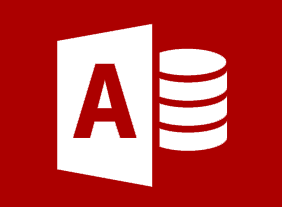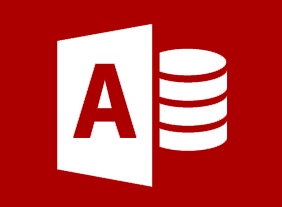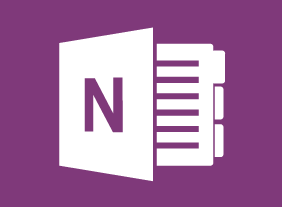-
English as a Second Language: A Workplace Communications Primer
$99.00This is an opportunity to review and enhance your proficiency in listening, speaking, reading and writing. You will find that being aware of cultural and workplace influences will help keep them from creating barriers to communication. Practical information on selecting the right words, and combining them effectively to get your message across, will improve your verbal and written communication. Specific advice on email, videoconferencing, proposals, and selling your ideas will further improve your communication skills. -
Using Activities to Make Training Fun
$139.99In this course, you will explore different types of games, including icebreakers, energizers, simulations, and case studies. You will also learn how to get buy-in, deal with reluctant participants, troubleshoot games, and create your own games. To top things off, we will give you four activities that you can customize and re-use in your own training sessions. -
Windows 10: May 2019 Update: Getting Started
$99.00In this course you will learn about the Windows 10 May 2019 Update and what it includes. You will also learn how to update Windows 10 to the May 2019 Update. and sign into Windows 10. -
Microsoft 365 Outlook Part 1: Getting Started With Outlook 365
$99.00Navigate the Outlook interface, perform basic email functions, and use Outlook help. -
GDPR Readiness: Creating a Data Privacy Plan
$99.00After completion of this course, you should be able to explain what a data privacy plan will include, know the important terminology and legislation regarding data privacy, map the flow of data in an organization visually, understand and write an information request procedure, develop an internal data handling procedure, understand and write a data security policy, understand and write a personal data protection policy, adapt your current client privacy policy, develop a data breach procedure, decide on training solutions for data privacy, know the other necessary pieces of the data privacy plan and help your organization write, implement, and review a data privacy plan. -
Planning for Workplace Safety
$99.00This course gives you the tools to create a workplace safety plan that covers the all the bases you need to begin to build a safe work environment. You will learn many topics including the basics of a safety policy along with the introduction of a safety plan and how to develop a communications plan. You will learn how to decide upon training solutions for common accidents/incidents and learn of the importance and structure of incident response plans. Also, the course covers 6S inspections, checklists, plus the value of an appendix for the safety plan. -
Microsoft 365 Outlook Part 1: Managing Your Contacts
$99.00Create and update contacts, and view and organize contacts. -
Getting Started with Microsoft 365: Managing Security
$99.00Manage domains Monitor Microsoft 365 security and compliance -
Microsoft 365 PowerPoint Online: Working with SmartArt
$99.00In this course you will learn how to: Create, modify, and format SmartArt. -
Microsoft 365 Word: Online: Getting Started
$99.00In this course you will learn how to: Get started with Word Online, Manage documents, Work with text, Find and replace text, Change view options, and Get help in Word Online. -
Developing a Training Needs Analysis
$99.00This course covers all the essential elements of a training needs analysis. The first step is using the ICE method to isolate problems, consult with stakeholders, and evaluate your options. Then, you can bring all of the information together into a training needs analysis that will convince readers to take action. -
Microsoft Teams: Using Other Communication Tools
$99.00In this course you will learn how to use chat, and manage meetings and files. -
Windows 10: May 2019 Update: Troubleshooting, Updates, and Security
$99.00In this course you will learn how to use automatic troubleshooting, use the Windows Update tool, and use updated Windows Security features. -
Negotiating for Results
$139.99In this course, you will learn about the different types of negotiation, characteristics of a successful negotiator, and building win-win solutions. You will also learn about the four phases of negotiation: preparation, exchanging information, bargaining, and closing.