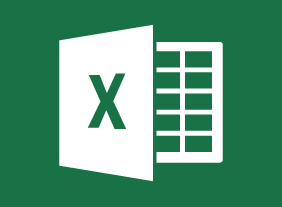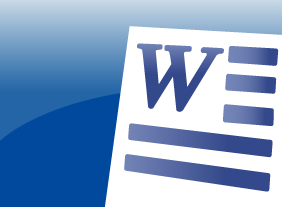-
Building Your Self Esteem and Assertiveness Skills
$139.99In this course, you will explore what self-esteem is and where low self-esteem comes from. You will also learn ways to build your self-esteem, get what you want, and make others feel better about themselves. -
Conflict Resolution: Getting Along In The Workplace
$99.00In this course, you will learn what conflict is all about. You will also learn about different types of conflict, stages of conflict, helping others through conflict, and creating win/win solutions. As a bonus, you will also learn supporting skills, such as communication, active listening, and body language. -
Microsoft 365 Excel: Part 1: Managing Large Workbooks
$99.00Format worksheet tabs Manage worksheets Manage the view of worksheets and workbooks -
Unconscious Bias
$99.00This course covers the definition of unconscious bias, the importance of acknowledging and addressing unconscious bias in the workplace and personal settings, how to identify potential biases in personal and workplace settings, how to engage the Five Rs of reducing unconscious bias, and the development of plans and policies to reduce personal and workplace unconscious biases. -
Budgets and Managing Money
$99.00To start this course, you will review the fundamentals of finance (including basic terms, generally accepted accounting principles, and financial roles in an organization). Then, you will learn about different types of budgets and a six-step budgeting process. You will also learn how to monitor budgets, perform basic ratio analysis, and compare investment opportunities.