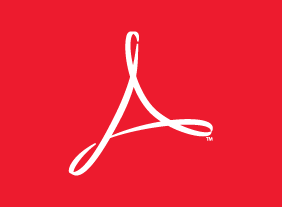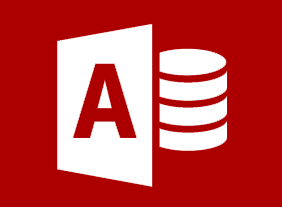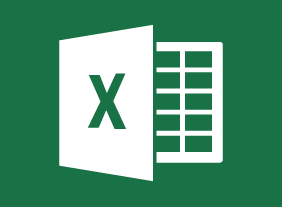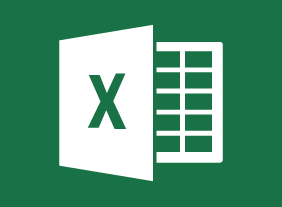-
Goal Setting
$139.99In this course, you will create your personal vision, identify your values, and make a bucket list. From there, you’ll create goals with SPIRIT, set up support systems, learn how to deal with setbacks, and identify ways to get started on your journey right now. -
10-Minute Presentations
$99.00At the end of this workshop, you will be able to know and use essentials of a good presentation, choose platforms that enhance your message and reach, set goals and timelines for your presentation, create engaging narrative from outline through final draft, edit and polish your presentation, offer and receive peer review and, develop best practices for future presentations. -
Meeting Management: The Art of Making Meetings Work
$139.99In this course, you will learn how to prepare for meetings, develop agendas, lead a meeting, differentiate between process and content, use facilitation skills in a meeting, and manage difficult participants. -
Prospecting for Leads Like a Pro
$139.99This course will teach you how to identify your target market, use a prospect dashboard, and set goals. You will also learn how to find prospects through networking, trade shows, lost accounts, and cold calls. -
Influence and Persuasion
$99.00In this course, you will learn how to speak persuasively, communicate with confidence, build rapport, develop a strong presentation, and leverage storytelling. You’ll also receive an introduction to basic neuro linguistic programming techniques. -
Transgender Employees: Creating an Inclusive Work Community
$99.00In this course, you are going to learn about the importance and elements of safe inclusive workspaces for transgendered persons – those identifying as one gender but born into the body of the opposing gender. You will consider terminology, elements, policies, and resources to build and sustain a safe, inclusive environment for transgendered employees and increase the comfort level and productivity off all in your organization. -
Social Selling for Small Businesses
$99.00In this course, you will learn about the attributes of social selling, you will learn how to explore social selling can generate business leads, how to apply social selling strategies of relevance in social media. You will also develop an understanding of the power of leveraging different platforms and how to measure results. -
Creating a Top-Notch Talent Management Program
$99.00In this course, you will learn about the various aspects of talent management, including performance management, succession planning, talent management programs, employee development strategies, and employee engagement plans. -
Windows 10: May 2019 Update: Troubleshooting, Updates, and Security
$99.00In this course you will learn how to use automatic troubleshooting, use the Windows Update tool, and use updated Windows Security features.