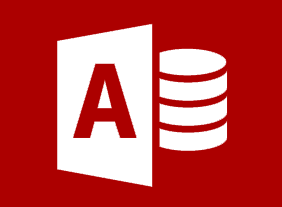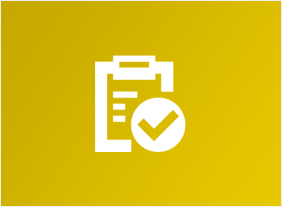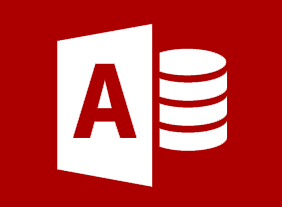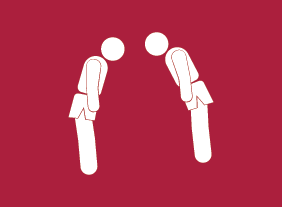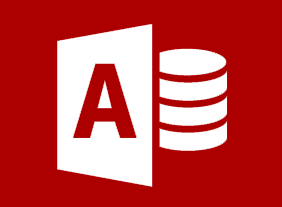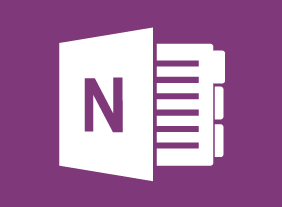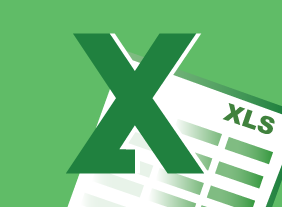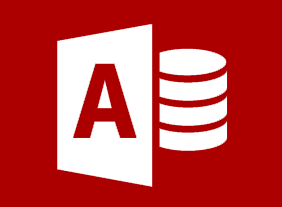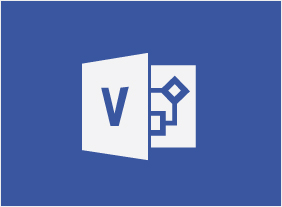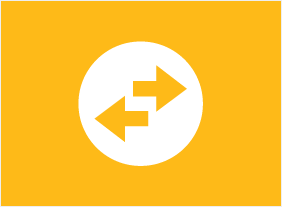-
Developing an eLearning Course
$99.00This course will ensure that training personnel have the skills to develop eLearning courses. It starts by outlining the common elements of common instructional design models and summarizing the common elements of eLearning development. Then each element is explored and practiced to gain practical skills in eLearning development. This includes creating an organizational needs assessment; writing measurable learning objectives; determining assessment types; creating a rubric for an eLearning assignments; using Universal Design for Learning, supporting LGBTQ2+ learners, accessibility standards, and media standards; establishing eLearning activities; creating a storyboard; choosing an eLearning authoring tool and LMS; and evaluating at each level of Kirkpatrick’s Levels of Evaluation, including determining return on expectation for impact evaluation. -
Balanced Scorecard Basics
$139.99You will begin this course by learning what the balanced scorecard is and what types of organizations it is most useful for. Then, you will review some sample scorecards, strategy maps, and tactical action plans. You will also learn how to develop your organization’s mission, vision, and values (which form the basis for the balanced scorecard); a project vision statement; plans to implement the scorecard; and balanced scorecard teams. -
Becoming a Progressive Employer: Setting Trends Instead of Following Them
$99.00In this course, you will gain an understanding of what being progressive means, and then take time to truly examine this concept through activities and discussion. You will look at the process involved in going from the status quo to being progressive, along with how to develop or enhance a progressive mindset and innovative ideas. The last part of the course involves understanding the importance of a succession plan to a progressive organization. -
Six Sigma: Entering the Dojo
$99.00Once you complete Six Sigma: Entering the Dojo your skills in this practical area of business improvement will be prepped and practiced enough to apply them in the real world. You are going to learn about the basics of Six Sigma and about various improvement tools. You will follow that up with a look at management tools for generating ideas. A look at continuous improvement is next on the agenda and the course concludes with a consideration of customer relationships. -
Microsoft 365 Excel: Part 2: Working with Graphical Objects
$99.00Insert and modify graphical objects Layer and group graphical objects Incorporate SmartArt into your workbooks -
Body Language: Reading Body Language as a Sales Tool
$139.99In this course, you will learn how to interpret personal space, gestures, facial expressions, body movements, and posture. You’ll also learn how to send the right message with body language, dress, and personal interactions. -
Basic Internet Marketing
$139.99In this course, you will learn how to market online, where your target market is, and what results you are getting. You will also learn about search engine optimization, e-mail campaigns, pay per click advertising, and more. -
Change Management: Change and How to Deal With It
$139.99Some people enjoy the opportunities and excitement that change brings. Others, however, have a harder time adapting. To complicate matters, our feelings often depend on the situation. This course will teach you how to manage change in a positive way.