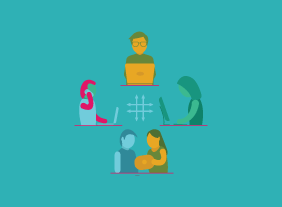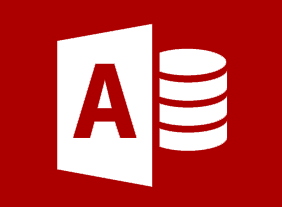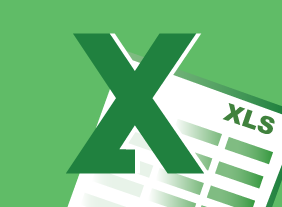-
Safety in the Workplace
$99.00This course will teach you how to create a safety culture in your organization by developing a safety committee, identifying and resolving hazards, taking proactive safety measures, developing a safety plan, and reviewing your safety program. You will also learn how to respond to, document, and investigate safety incidents. -
Microsoft 365 Excel: Online: Adding Pictures and Shapes
$99.00In this course you will learn how to: insert pictures and shapes, and format shapes. -
Managing Difficult Conversations
$139.99This course will give you an eight-step process for a difficult conversation, as well as some things to consider when deciding to have the conversation (such as your desired outcome, the time and place, and how to stay safe). You’ll also learn how to speak persuasively, ask good questions, and listen actively. -
Customer Service Training: Managing Customer Service
$139.99In this course, you will learn about the six critical elements of customer service. You will also learn about Paul Hersey and Ken Blanchard’s Situational Leadership II® model, servant leadership, and the five practices in James Kouzes and Barry Posner's “The Leadership Challenge.” -
Microsoft 365 Word: Online: Working with Images
$99.00In this course you will learn how to: Insert images. Resize images. and Adjust image appearance. -
Introduction to HTML and CSS Coding: Styling Text with CSS
$99.00In this course you will learn how to change the font-family of a section of text, change the font size of a section of text, use additional CSS text properties, including font-style, font-weight, line-height, and text-align, and use the CSS font style shorthand.