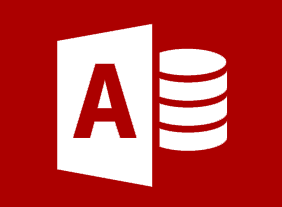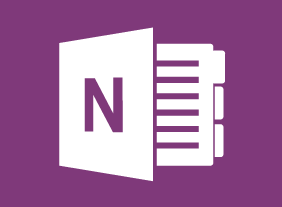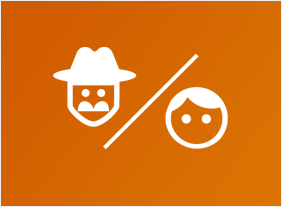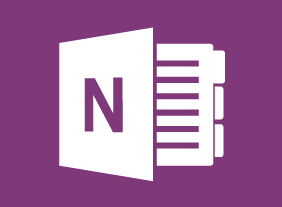-
GDPR Readiness: Getting the Message Out
$99.00In this one-day course, you will learn: about internal communication methods, about privacy training, and promoting a good privacy culture,about the elements of a good customer privacy policy, how to write and design a cookie banner disclaimer for your website, and how to design a privacy-compliant web form. -
Safety in the Workplace
$99.00This course will teach you how to create a safety culture in your organization by developing a safety committee, identifying and resolving hazards, taking proactive safety measures, developing a safety plan, and reviewing your safety program. You will also learn how to respond to, document, and investigate safety incidents. -
Facilitation Skills
$139.99In this course, you will learn what facilitation is, skills that a facilitator should have, and the different skill levels of a facilitator. Then, you will learn some basic facilitation techniques, including ground rules, differentiating between content and process, bringing divergent and convergent thinking together, degrees of support, managing difficult participants, building sustainable agreements, and more. Supporting skills, such as communication, feedback, and team building, are also covered. -
Developing a Safety Procedures Manual
$99.00This course helps you craft a usable manual for your workplace, or for whatever situation you require one. You will learn about safety procedures and safety procedures templates. Also, this course introduces you to how to organize the steps in a procedure and construct a flowchart. Brainstorming allows you to gather information and you will also look at guidelines for writing procedures and learn about communication aids. -
Microsoft Sway: Graphics and Design
$99.00In this course you will learn how to work with images, customize image display, and set design options. -
Getting Started with Microsoft 365: Managing Users
$99.00Get started as an administrator Manage users, groups, and resources in Microsoft 365 -
Microsoft 365 Excel: Part 2: Analyzing Data with Logical and Lookup Functions
$99.00Use text functions Use logical functions Use lookup functions Use date functions Use financial functions -
Microsoft 365: 2021 Feature Updates
$99.00By the end of this course, users should be comfortable using the new features of Word, Excel, PowerPoint, and Outlook that were released in 2021 for the desktop version of Microsoft 365. -
Developing Your Training Program
$139.99You will start this course by considering what training is, when it is necessary, and what other options are out there. Then, you will learn the ICE method for identifying needs, a seven-step model for instructional design, and tips for building an engaging program. Next, you will walk through the steps of program design, including setting learning objectives, identifying evaluation strategies, choosing learning methodologies, finding content, creating energizers, using assessment tools, developing supporting materials, and testing the program. You will also receive tips on creating a proposal for a training program and building rapport with company sponsors. -
Meeting Management: The Art of Making Meetings Work
$139.99In this course, you will learn how to prepare for meetings, develop agendas, lead a meeting, differentiate between process and content, use facilitation skills in a meeting, and manage difficult participants. -
CRM: An Introduction to Customer Relationship Management
$99.00This course will teach you how to make a decision about the need for CRM, the benefits of CRM, and how to coordinate the base requirements for a CRM undertaking. -
Microsoft 365 Outlook: Online: Using the People Workspace
$99.00In this course you will learn how to: get started with the People workspace, work with contacts, and use contact lists. -
Generation Gap: Closing the Gap in the Workplace
$139.99During this course, you will consider whether defining the actual limits of each generation is most important, or whether the merits of people within the context of employment is the bigger issue. You will learn about the various types of generations and how human resource practices can bridge the gap.