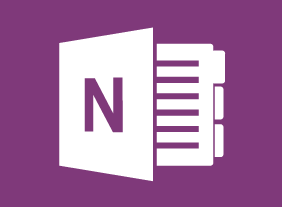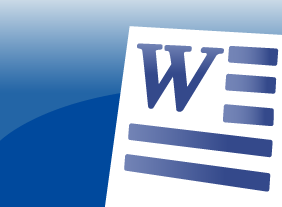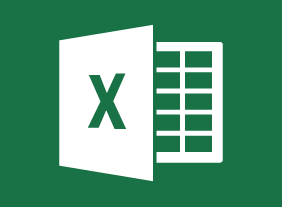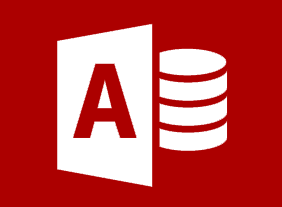-
Cannabis and the Workplace
$99.00In this course, you are going to learn about cannabis, its effects on the individual, and the potential impact in the workplace. You will consider medical cannabis, the rights and obligations of employees and employers, and the intervention process as you deal proactively by having a comprehensive drug and alcohol policy. -
Microsoft 365 Excel: Part 2: Enhancing Workbooks
$99.00Customize workbooks Manage themes Protect files Prepare a workbook for audiences -
Social Selling for Small Businesses
$99.00In this course, you will learn about the attributes of social selling, you will learn how to explore social selling can generate business leads, how to apply social selling strategies of relevance in social media. You will also develop an understanding of the power of leveraging different platforms and how to measure results. -
Survival Skills for the New Trainer
$139.99In this course, you will learn the basic skills that every trainer must have. This includes dressing appropriately, being assertive, being genuine, communicating well, connecting with people, handling difficult participants, and a desire to learn. At the end of the course, you’ll review a list of do’s and don’ts and consider your next steps. -
Workplace Harassment: What It Is and What to Do About It
$99.00In this course, you will learn about different types of harassment. You will also learn prevention strategies (such as harassment policies and handling issues promptly), what to do if you are harassed, what to do if you are accused of harassment, and how to handle harassment as a manager. Then, you will learn a basic complaint resolution process (including how to handle false complaints), when mediation might be an option, and ways to help the workplace return to normal.