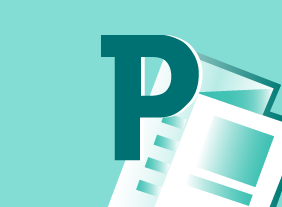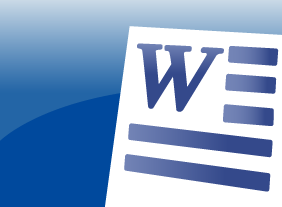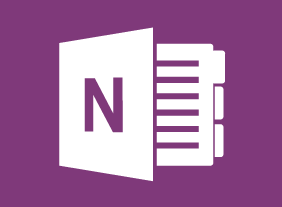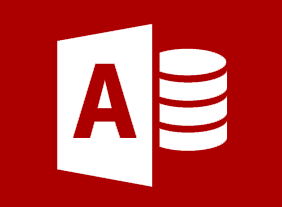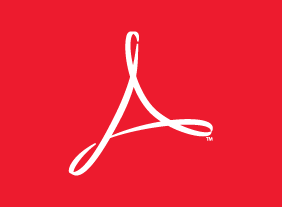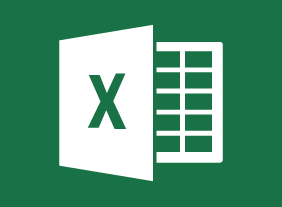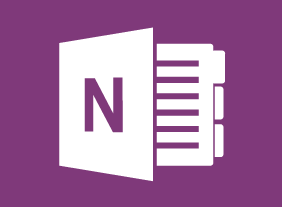-
Fundamentals of Writing
$99.00Specific learning objectives include: how to write clearly, concisely, completely, and correctly; how to make sure words agree; how to recognize and use active voice; how to write proper sentences; how to use practical and inclusive language; how to use different punctuation marks; and, how to revise and proofread. -
Training with Visual Storytelling
$99.00In this course, you will learn how to use storytelling to engage the hearts and minds of your audience. We’ll cover the essential elements of a successful story as well as a variety of storyboarding and graphic design tools. After you complete this course, you’ll be ready to create engaging, compelling training sessions that inspire your students. -
Introduction to HTML and CSS Coding: Getting Started with HTML
$99.00In this course you will learn how to properly type HTML code, add basic elements, including headings, paragraphs, and breaks, and create a bulleted or numbered list. -
Code of Conduct: Setting the Tone for Your Workplace
$99.00Over the duration of this course, you will learn the whys and whats of a workplace code of conduct. You learn why they are needed, who they apply to, how to develop and implement one, and how to train employees on it. -
Microsoft 365 SharePoint: Configuring Site Settings
$99.00In this course you will learn how to: Configure site search options, Change site administration and navigation settings, and Configure site permissions. -
Call Center Training: Sales and Customer Service Training for Call Center Agents
$139.99In this course, you will learn how to present yourself appropriately on the telephone. You will also learn tips for saying “no,” giving bad news, selling on the phone, overcoming objections, dealing with difficult customers, taking messages, and managing voice mail. We will also share a basic telephone script that you can customize. -
Logistics and Supply Chain Management
$99.00In this course you will learn about supply chains and logistics, various integration models, supply chain flows, who is who in a supply chain, as well as drivers and ways to optimize them. You will also gain an insight on other crucial points such as aligning your business and supply chain strategies, how to get the most out of your data, how to troubleshoot any problems that crop up and ways to develop your supply chain. -
Hiring for Success: Behavioral Interviewing Techniques
$99.00This course will take you through the hiring process from start to finish, including cost analysis, position profiles, finding candidates, screening resumes, testing candidates, interviewing (including different types of questions), evaluating responses, and reference checks. You will also learn about some of the problems commonly encountered in the hiring process and how to overcome them.