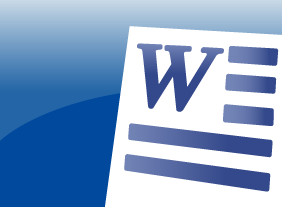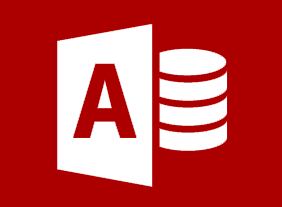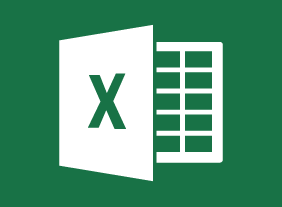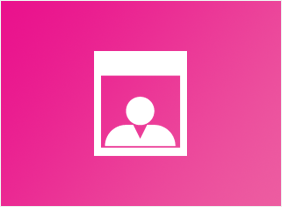-
Digital Citizenship: Conducting Yourself in a Digital World
$99.00You will be presented with the concept that, just as in the real world we have certain rights, responsibilities, and standards of behavior as citizens, this is true in the digital world as well. This will be supported by looking at the similarities between the two worlds. Your understanding of what digital citizenship entails will be increased by examining its three principles, each of which is comprised of three elements. You will be counselled on how to practice good citizenship using each of the elements. The course finishes up with giving you exercises designed to reinforce the principles. -
Mastering Adult Learning Methods
$99.00This course will ensure that you have the skills to compare and contrast the teaching of children (pedagogy) and adult learning (andragogy), to apply best practices in adult education within your own classroom, to explain the importance of reflection in adult learning, to develop and use self-reflection and group reflection within classroom activities to enhance learning, to explain the importance of experiential, self-directed, project based, and action learning in adult education and to develop and use experiential learning, self-directed, project-based, and action learning classroom activities to enhance learning. -
Microsoft 365 Excel: Online: Finalizing Workbooks
$99.00In this course you will learn how to: use comments, manage worksheets, and change view options. -
Writing a Business Plan
$139.99In this course, you will learn the essential steps for creating a business plan, including creating a first draft; identifying the audience; gathering information; researching; describing product plans; and marketing, sales, and accounting terms. -
Microsoft 365 Excel: Part 1: Customizing the Excel Environment
$99.00Customize general, language, formula, proofing, and saving options Use Excel’s version control features Customize the ribbon and the Quick Access toolbar Customize the functionality of Excel by enabling add-ins Customize advanced and Trust Center options -
Conference and Event Management
$139.99In this course, you will learn all the essentials of event planning, including setting objectives, budgeting, using committees, advertising, choosing a venue, selecting a menu, developing takeaway items, gathering feedback for the plan, hosting the event, and evaluating how it all went. -
Code of Conduct: Setting the Tone for Your Workplace
$99.00Over the duration of this course, you will learn the whys and whats of a workplace code of conduct. You learn why they are needed, who they apply to, how to develop and implement one, and how to train employees on it. -
The Minute Taker’s Workshop
$139.99You’ll begin this course by learning what a minute-taker does and what skills they should have. Then, you’ll learn about different styles of minutes, what to record, how to prepare minutes, and how to keep a minute book. -
Microsoft Skype for Business 2016: Joining Meetings and Calls
$99.00In this course you will learn how to set up a Skype meeting, participate in meetings, present content in meetings, and add interactivity to meetings. -
Customer Service Training: Critical Elements of Customer Service
$139.99This course is all about the critical elements of customer service: a customer service focus that is defined within, and given life by, your organization. In order to be successful, this focus must be reinforced every day, measured, and improved upon. -
Marketing for Small Businesses
$99.00This course will teach you how marketing is different for small businesses, elements of a successful marketing message, what the marketing cycle looks like, how to build a marketing plan with the five P’s, how to market with social media, and how to create a marketing budget. You will also explore over 100 strategies and consider which ones are right for your small business.