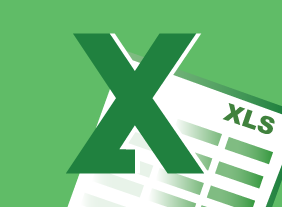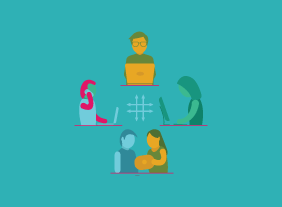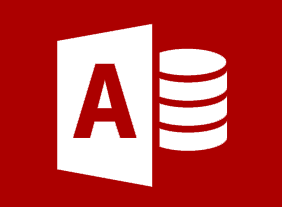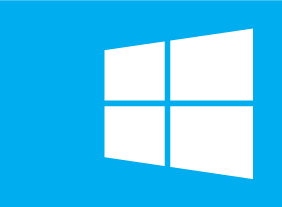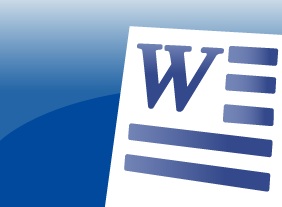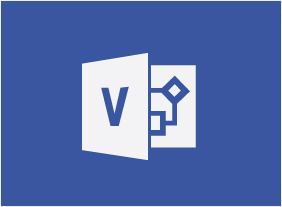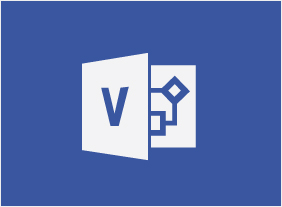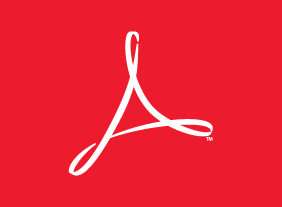-
Microsoft 365 Excel: Part 1: Getting Started
$99.00Identify the basic components of Excel Create a basic worksheet Get help in Excel 365 -
Microsoft 365 OneNote: Online: Working with Notes, Part One
$99.00In this course you will learn how to: use formatting tools, and add images, tables, and other elements to a notebook. -
Project Management: All You Need to Know
$99.00Upon completion of this course you will have developed valuable new skills that will allow you to competently manage a project. You will come away from this course knowing about project management basics and how to being project planning. You will learn about the project life cycle and project planning documents. You’ll learn about communications and how to deal changes and project tracking and also how to conduct status meetings. The course wraps up with a look at closing your project. -
Introduction to Neuro Linguistic Programming
$139.99This introductory course will teach the basics of neuro linguistic programming (NLP). You’ll learn about key terms, the NLP presuppositions, the NLP senses, eye cues, enriched language, clean questions, and hypnotic language. -
Developing a High Reliability Organization
$99.00You will learn what constitutes a High Reliability Organization (HRO), the principles behind high reliability and take a look at a real life disaster that could have benefitted from those principles. -
Introduction to Microsoft Power BI: Getting Started
$99.00In this course you will learn how to describe the components of Power BI, work with Power BI files, connect to data sources with the Power BI desktop client, create a report and visualizations, and work with visualizations. -
Anger Management: Understanding Anger
$139.99This course will help you identify how anger is affecting you. You will also learn about the anger process, trigger thoughts, behavior types, and coping strategies. -
Creating Successful Staff Retreats
$99.00In this course you are going to learn a comprehensive approach to crafting a successful staff retreat for your organization. You are going to look at why retreats are conducted, look at retreat undertaking categories and then advance to the development and presentation of retreat activities. Your retreat education doesn’t stop there as you are also going to learn how to identify the critical elements of a staff retreat and you will learn to create a planning checklist and about the keys of running a retreat. When the retreat is over, your responsibilities aren’t, you need to evaluate how things went so you will learn how to create an evaluation and follow up. -
Advanced Project Management
$99.00In this course, you will focus on two areas of advanced project management. The first area is advanced project management techniques, such as communication plans and status meetings. The second area is general management skills, such as building a winning team and rewarding team members.