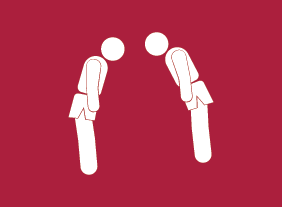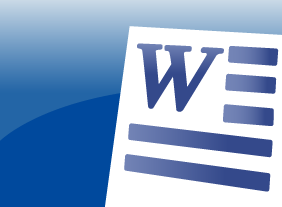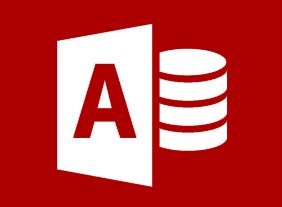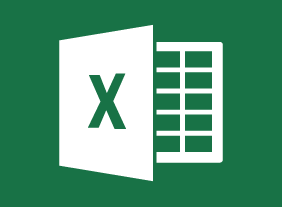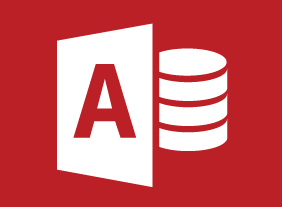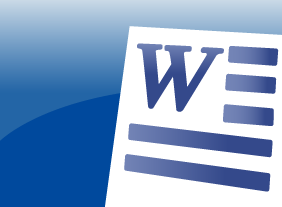-
Six Sigma: Entering the Dojo
$99.00Once you complete Six Sigma: Entering the Dojo your skills in this practical area of business improvement will be prepped and practiced enough to apply them in the real world. You are going to learn about the basics of Six Sigma and about various improvement tools. You will follow that up with a look at management tools for generating ideas. A look at continuous improvement is next on the agenda and the course concludes with a consideration of customer relationships. -
Respect in the Workplace
$99.00After you complete this course, you will be able to: Define and deal with bullying, abuse, harassment and discrimination, Identify and address unconscious bias, Identify power dynamics in the workplace, Be empowered as a bystander to take effective action, Understand and manage common emotions in the workplace, Understand mental health outcomes of prolonged or unaddressed disrespectful behavior, and Foster respect in your workplace. -
Goal Setting
$139.99In this course, you will create your personal vision, identify your values, and make a bucket list. From there, you’ll create goals with SPIRIT, set up support systems, learn how to deal with setbacks, and identify ways to get started on your journey right now. -
Microsoft 365 Teams: Using Other Communication Tools
$99.00Use chat Make audio and video calls Use the Teams calendar to manage meetings Manage files -
Marketing and Sales
$99.00In this course, you will learn effective, low-cost, and non-cost strategies to improve sales, develop your company’s image, and build your bottom line. -
Microsoft 365 Outlook Part 1: Managing Your Contacts
$99.00Create and update contacts, and view and organize contacts. -
Microsoft 365 Word: Part 3: Managing Document Versions
$99.00Create a new document version using Microsoft Word and Microsoft SharePoint Server Compare document versions Merge document versions -
Skills for the Administrative Assistant
$139.99In this course, you’ll learn about the elements of a professional attitude, including dressing appropriately, developing a positive outlook, being assertive, and communicating well. You’ll also learn some fundamental skills for administrative assistants, such as writing letters, managing your time, saying “no,” working with others, and dealing with stress. All of these tools will help you achieve your goals and help the people that you support achieve their goals, too. -
Delegation: The Art Of Delegating Effectively
$139.99This course will teach you how delegation can make you more successful, ways that you can delegate, techniques for giving instructions, how to monitor delegation results, and how to give good feedback. You will also learn an eight-step delegation process that you can customize for any situation.