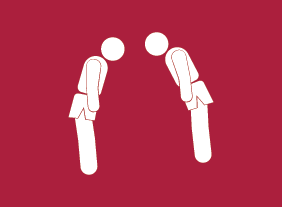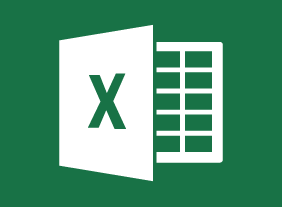-
Planning for Workplace Safety
$99.00This course gives you the tools to create a workplace safety plan that covers the all the bases you need to begin to build a safe work environment. You will learn many topics including the basics of a safety policy along with the introduction of a safety plan and how to develop a communications plan. You will learn how to decide upon training solutions for common accidents/incidents and learn of the importance and structure of incident response plans. Also, the course covers 6S inspections, checklists, plus the value of an appendix for the safety plan. -
Cannabis and the Workplace
$99.00In this course, you are going to learn about cannabis, its effects on the individual, and the potential impact in the workplace. You will consider medical cannabis, the rights and obligations of employees and employers, and the intervention process as you deal proactively by having a comprehensive drug and alcohol policy. -
Developing a Training Needs Analysis
$99.00This course covers all the essential elements of a training needs analysis. The first step is using the ICE method to isolate problems, consult with stakeholders, and evaluate your options. Then, you can bring all of the information together into a training needs analysis that will convince readers to take action. -
Encouraging Sustainability and Social Responsibility in Business
$99.00This course will introduce you to the basics of sustainability and corporate social responsibility using ISO 26000 guidelines as a framework. These principles include organizational governance and ethics, operating practices, human rights and labor practices, environmental awareness and sustainability, consumer issues, and community involvement. -
Six Sigma: Entering the Dojo
$99.00Once you complete Six Sigma: Entering the Dojo your skills in this practical area of business improvement will be prepped and practiced enough to apply them in the real world. You are going to learn about the basics of Six Sigma and about various improvement tools. You will follow that up with a look at management tools for generating ideas. A look at continuous improvement is next on the agenda and the course concludes with a consideration of customer relationships. -
Project Management Fundamentals
$99.00In this course, you will learn what a project is and what a project manager does. You will also learn about the life cycle of a project. In particular, you will focus on the conceptual phase of project management, where you identify, prioritize, and scope a project idea. -
Microsoft 365 PowerPoint Online: Getting Started
$99.00In this course you will learn how to: Get started with PowerPoint Online, Create, edit, and view presentations, and Get help in PowerPoint Online. -
Customer Service Training: Managing Customer Service
$139.99In this course, you will learn about the six critical elements of customer service. You will also learn about Paul Hersey and Ken Blanchard’s Situational Leadership II® model, servant leadership, and the five practices in James Kouzes and Barry Posner's “The Leadership Challenge.” -
Tough Topics: Talking to Employees about Personal Hygiene
$99.00This course has two major themes. First, we’ll give you a customizable framework for having tough conversations. Then, we’ll look at some common tough conversations that come up, including body odor, flatulence, poor clothing and hair decisions, and bad breath. -
Digital Transformation
$99.00This course aims to define digital transformation, and provide an understanding of why it matters, as well as take a look at businesses that are successfully undertaking this change. It will also help you begin developing a digital strategy for your own company. -
Microsoft 365 Outlook: Online: Using the Microsoft To Do Workspace
$99.00In this course you will learn how to: get started with the Microsoft To Do workspace, work with tasks, and manage tasks. -
10-Minute Presentations
$99.00At the end of this workshop, you will be able to know and use essentials of a good presentation, choose platforms that enhance your message and reach, set goals and timelines for your presentation, create engaging narrative from outline through final draft, edit and polish your presentation, offer and receive peer review and, develop best practices for future presentations. -
Microsoft 365 Excel: Part 2: Enhancing Workbooks
$99.00Customize workbooks Manage themes Protect files Prepare a workbook for audiences -
Microsoft 365 Word: Online: Inserting Objects
$99.00In this course you will learn how to: Add headers and footers to a document, Insert footnotes and endnotes, and Insert, modify, and format tables.