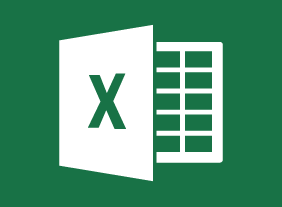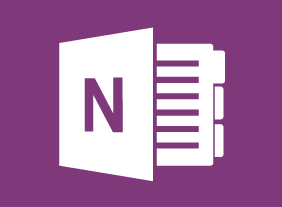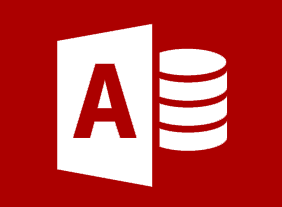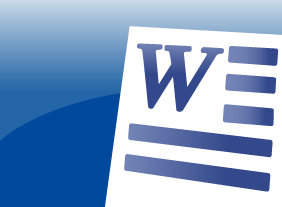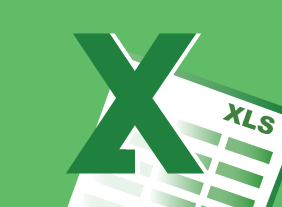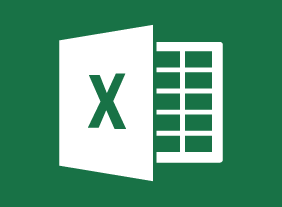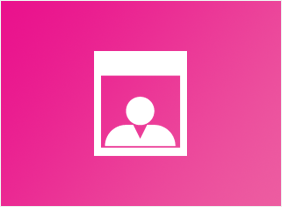-
Mastering Adult Learning Methods
$99.00This course will ensure that you have the skills to compare and contrast the teaching of children (pedagogy) and adult learning (andragogy), to apply best practices in adult education within your own classroom, to explain the importance of reflection in adult learning, to develop and use self-reflection and group reflection within classroom activities to enhance learning, to explain the importance of experiential, self-directed, project based, and action learning in adult education and to develop and use experiential learning, self-directed, project-based, and action learning classroom activities to enhance learning. -
Marketing with Social Media
$139.99In this course, you will learn how to develop a social media marketing plan as a part of an overall marketing strategy, determine who should be on your team, and choose how you will measure what is taking place. In addition, you will learn about blogging, explore some of the major social media sites (such as LinkedIn, Twitter, and Facebook), and look at how specialty sites and social media management tools can take your social media marketing to the next level. -
Orientation Handbook: Getting Employees Off to a Good Start
$139.99In this course, you will learn why orientation is so important. You will learn about the four components of employee commitment as well as the commitment curve. You will also learn how to develop successful orientation and training programs. -
Overcoming Objections to Nail the Sale
$99.00In this course, you will learn how to overcome objections, identify buying signals, and close the sale. You will also learn supporting skills, like building credibility, being observant, and communicating well. -
Microsoft 365 Word: Part 3: Adding Reference Marks and Notes
$99.00Add captions to objects Insert cross-references Add bookmarks and hyperlinks Insert footnotes and endnotes Add citations Insert a bibliography -
Microsoft 365 Excel: Part 2: Organizing Worksheet Data with Tables
$99.00Create and format tables Modify tables Use table references -
Bullying in the Workplace
$139.99In this course, you will learn what bullying is and what it can cost an organization. You will also learn how to protect yourself from bullying, what to do if you are bullied, and what to do if you witness bullying. -
Microsoft 365 PowerPoint Online: Working With Tables
$99.00In this course you will learn how to: Create, edit, and format tables. -
Customer Service Training: Critical Elements of Customer Service
$139.99This course is all about the critical elements of customer service: a customer service focus that is defined within, and given life by, your organization. In order to be successful, this focus must be reinforced every day, measured, and improved upon. -
Project Management Training: Understanding Project Management
$139.99This in-depth course will take you through all aspects of project management. First, you will consider what a project is and what a project manager does. Then, you will work through the four stages of the project life cycle: conceptual, planning, execution, and termination. You will also learn some supporting skills, like teamwork, communication, and presentation.