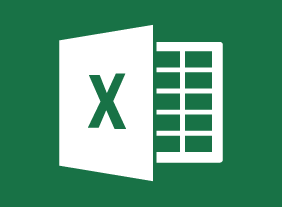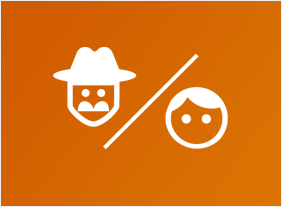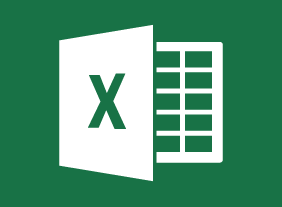-
Prospecting for Leads Like a Pro
$139.99This course will teach you how to identify your target market, use a prospect dashboard, and set goals. You will also learn how to find prospects through networking, trade shows, lost accounts, and cold calls. -
Microsoft 365 Outlook: Online: Using the Microsoft To Do Workspace
$99.00In this course you will learn how to: get started with the Microsoft To Do workspace, work with tasks, and manage tasks. -
Developing Your Executive Presence
$99.00This course is going to provide you with the boost you might need to get the most out of your inter-personal skills as you develop yourself into an executive with presence that will be the marvel of your coworkers and others you meet. It will help you consider the first impressions you make on others, your interpersonal skills, your speaking and listening skills, plus sharpens your leadership skills. -
Microsoft 365 SharePoint: Configuring Site Settings
$99.00In this course you will learn how to: Configure site search options, Change site administration and navigation settings, and Configure site permissions. -
Advanced Project Management
$99.00In this course, you will focus on two areas of advanced project management. The first area is advanced project management techniques, such as communication plans and status meetings. The second area is general management skills, such as building a winning team and rewarding team members. -
Generation Gap: Closing the Gap in the Workplace
$139.99During this course, you will consider whether defining the actual limits of each generation is most important, or whether the merits of people within the context of employment is the bigger issue. You will learn about the various types of generations and how human resource practices can bridge the gap. -
Working with the Media: Creating a Positive Working Relationship
$99.00You are going to have a good grasp of the interview process when you are done of this course, from the perspective of a regular citizen or as a professional spokesperson. In addition to speaking to the media, you’re going to learn how to pass your message along via a press release or media package. Libel and slander will come under consideration as well as various types of media outlets and the concept of a professional relationship with the media versus a personal one. -
Microsoft 365 Teams: Customizing Your Teams Experience
$99.00Manage your Teams profile Manage teams Add bots and apps to Teams -
Introduction to Neuro Linguistic Programming
$139.99This introductory course will teach the basics of neuro linguistic programming (NLP). You’ll learn about key terms, the NLP presuppositions, the NLP senses, eye cues, enriched language, clean questions, and hypnotic language. -
Working Smarter: Using Technology to Your Advantage
$139.99In this course, you’ll learn how to use technology to your advantage. Computers, various types of applications, software purchases, technical training, IT budgets, security, privacy, usage policies, ergonomics, instant messaging, and telecommuting are all covered.