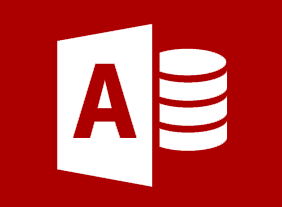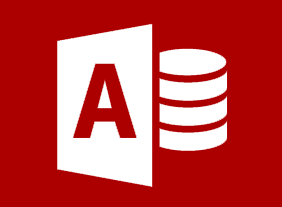-
Getting Started with Microsoft 365: File Storage and Collaboration
$99.00Store files and collaborate with OneDrive for Business Manage an organization’s activity with Delve -
Marketing for Small Businesses
$99.00This course will teach you how marketing is different for small businesses, elements of a successful marketing message, what the marketing cycle looks like, how to build a marketing plan with the five P’s, how to market with social media, and how to create a marketing budget. You will also explore over 100 strategies and consider which ones are right for your small business. -
Microsoft 365 Outlook: Online: Using the People Workspace
$99.00In this course you will learn how to: get started with the People workspace, work with contacts, and use contact lists. -
Getting Started with Microsoft 365: Managing Users
$99.00Get started as an administrator Manage users, groups, and resources in Microsoft 365 -
Onboarding: The Essential Rules for a Successful Onboarding Program
$139.99This course will explore the benefits of onboarding, show you how to design an onboarding framework, give you ways to customize the program for different audiences (including managers and executives), and demonstrate how to measure results from the program. -
Windows 10: May 2019 Update: Getting Started
$99.00In this course you will learn about the Windows 10 May 2019 Update and what it includes. You will also learn how to update Windows 10 to the May 2019 Update. and sign into Windows 10. -
Marketing with Social Media
$139.99In this course, you will learn how to develop a social media marketing plan as a part of an overall marketing strategy, determine who should be on your team, and choose how you will measure what is taking place. In addition, you will learn about blogging, explore some of the major social media sites (such as LinkedIn, Twitter, and Facebook), and look at how specialty sites and social media management tools can take your social media marketing to the next level. -
Managing Difficult Conversations
$139.99This course will give you an eight-step process for a difficult conversation, as well as some things to consider when deciding to have the conversation (such as your desired outcome, the time and place, and how to stay safe). You’ll also learn how to speak persuasively, ask good questions, and listen actively. -
Promoting a Marketing Webinar
$99.00At the end of this course, you will be able to define the marketing objectives of your webinar, create an attendee avatar to connect with your target audience, create and use a lead magnet, develop a promotion strategy, explore the potential of a joint venture, and create a webinar marketing calendar. -
Story Marketing for Small Businesses
$99.00This course covers the essential elements of a story marketing campaign, from a review of company message and brand, to the elements of good storytelling. The course leads participants through the steps of creating a marketing story — knowing your company, knowing and connecting with customers, and the story writing and editing process. This creates a clear and engaging path that will lead customers to your products and services and encourage them to respond to your call to action. -
Microsoft 365 Excel: Part 2: Enhancing Workbooks
$99.00Customize workbooks Manage themes Protect files Prepare a workbook for audiences -
Microsoft Skype for Business 2016: Getting Started
$99.00In this course you will learn how to get started with Skype for Business 2016, communicate with contacts, and update your status information.