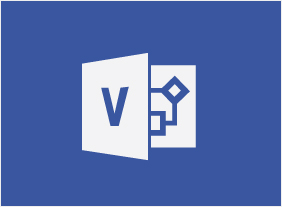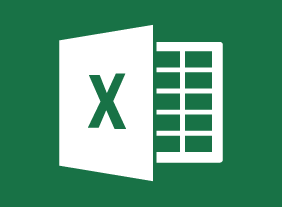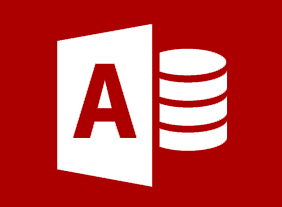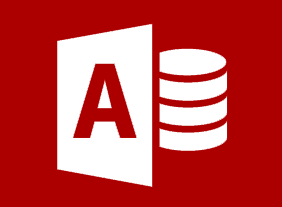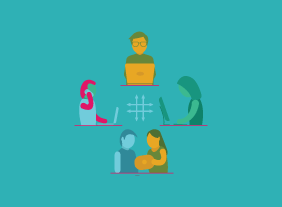-
Microsoft 365 PowerPoint Online: Working With Tables
$99.00In this course you will learn how to: Create, edit, and format tables. -
Getting Started with Microsoft 365: Managing Security
$99.00Manage domains Monitor Microsoft 365 security and compliance -
Microsoft 365 Excel: Part 3: Auditing and Error Checking
$99.00Tracing cells Error checking Evaluating formulas and using the Watch Window Data List Outlines -
Digital Citizenship: Conducting Yourself in a Digital World
$99.00You will be presented with the concept that, just as in the real world we have certain rights, responsibilities, and standards of behavior as citizens, this is true in the digital world as well. This will be supported by looking at the similarities between the two worlds. Your understanding of what digital citizenship entails will be increased by examining its three principles, each of which is comprised of three elements. You will be counselled on how to practice good citizenship using each of the elements. The course finishes up with giving you exercises designed to reinforce the principles. -
Introduction to HTML and CSS Coding: Styling Text with CSS
$99.00In this course you will learn how to change the font-family of a section of text, change the font size of a section of text, use additional CSS text properties, including font-style, font-weight, line-height, and text-align, and use the CSS font style shorthand. -
Risk Management
$139.99In this course, you will learn about the seven R’s and four T’s that traditionally represent the key activities of risk management. This will give you a framework that you can customize for a single project, a department, or an entire company. -
An Environmental Audit Primer
$99.00This course will give you the tools to conduct an internal environmental audit at your workplace. You will learn of the different types of audits and about auditors and the basic steps of an audit. This course will also teach you the essential aspects of an audit checklist and how to develop a checklist based on Environmental Management System procedures. You will also explore noncompliances, corrective actions and an audit closing meeting.