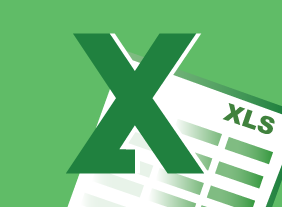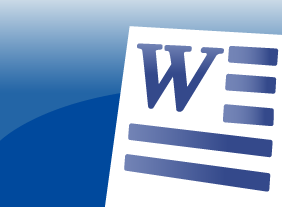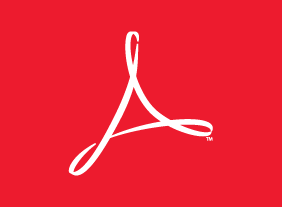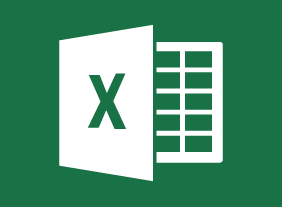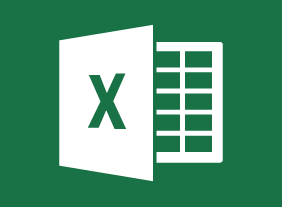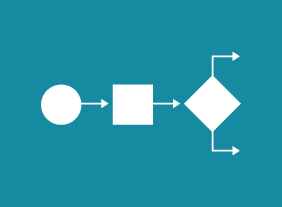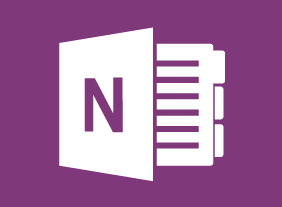-
Influence and Persuasion
$99.00In this course, you will learn how to speak persuasively, communicate with confidence, build rapport, develop a strong presentation, and leverage storytelling. You’ll also receive an introduction to basic neuro linguistic programming techniques. -
The Practical Trainer
$139.99In this course, you will learn what makes a successful trainer and a successful training program. You will also learn about adult learning principles, the learning process, Kolb’s experiential learning cycle, and learning styles. You’ll even complete an assessment to help you identify your training preferences. Then, you will learn how to apply the learning cycle to assess needs, develop a program outline, choose training methods, design learning sequences, add some fun and games, and launch the program. You will also learn tips for delivering your program and managing difficult participants. -
Creativity In The Workplace
$99.00After you complete this course, you will be able to, define creativity, identify the characteristics of a creative person, develop your creativity, understand the importance of creativity in the workplace, identify the benefits of creativity in the workplace, examine creative corporate cultures, foster creativity in the workplace, and apply brainstorming techniques. -
Introduction to Microsoft Power BI: Working with Reports and Visualizations
$99.00In this course you will learn how to manage report pages, change report view options, work with visualizations and their data, and add static objects to a report. -
Creating a Positive Work Environment
$99.00Here you will learn how to recognize a positive work environment and understand the key elements that are needed to create one. You will also discover what you can do personally to build on in your workplace and figure out what type of team player you are. Along the way you will be shown the importance of effective workplace relationships in creating and maintaining a positive environment at work. You will also reveal your personal strengths and weaknesses in working cooperatively and your preference for dealing with workplace conflict. -
Microsoft 365 Excel: Part 3: Auditing and Error Checking
$99.00Tracing cells Error checking Evaluating formulas and using the Watch Window Data List Outlines -
Business Process Management
$99.00To begin this course, you will learn about business process management and three related skill areas: business analysis, enterprise content management, and business process re-engineering. Then, you will work through the five stages of the business process life cycle: vision, design, modeling, execution, monitoring, and optimization. Tools such as automation, business rules, workflow engines, what-if analysis, process mining, business activity monitoring, the balanced scorecard, Lean, and Six Sigma are also covered. -
Introduction to HTML and CSS Coding Part 2: Performance and Organization
$99.00In this course you will learn about strategy and structure, object-oriented CSS, scalable and modular architecture for CSS, and reusable code. -
Microsoft 365 Excel: Part 2: Analyzing Data with PivotTables, Slicers, and PivotCharts
$99.00Create a PivotTable Filter data using slicers Analyze data using PivotCharts