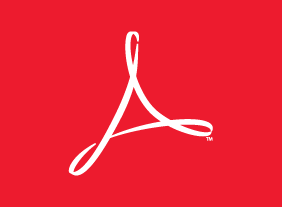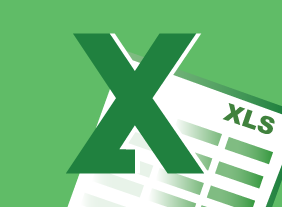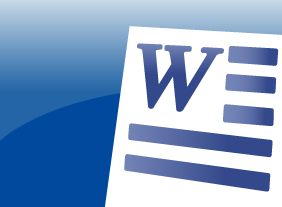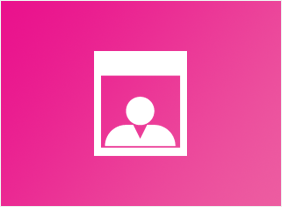-
Fostering Innovation
$99.00At the end of this course, you will be able to understand what fostering innovation means , learn what an innovative workplace looks like, determine how you can help create an innovative workplace environment, understand your role in helping to foster innovation, know what happens in the workplace when you help foster innovation, and describe ways that innovation can help your company. -
Workplace Health and Safety: The Supervisor’s Role and Responsibilities
$99.00This course will help you learn about various aspects of a supervisor’s role in organizational health and safety, including: the employer’s responsibility to display due diligence; the three rights of workers; the responsibilities and roles of supervisors and workers; the role of the health and safety committee; the responsibilities of supervisors and workers in hazard identification, assessment and control, safety and health inspections, and accident reporting and investigation; the necessary health and safety training for employees; the importance of communicating health and safety information; and how to create an employee orientation checklist. -
Creativity In The Workplace
$99.00After you complete this course, you will be able to, define creativity, identify the characteristics of a creative person, develop your creativity, understand the importance of creativity in the workplace, identify the benefits of creativity in the workplace, examine creative corporate cultures, foster creativity in the workplace, and apply brainstorming techniques. -
Microsoft 365 OneNote: Online: Getting Started
$99.00In this course you will learn how to: get started with OneNote Online, set up a notebook, manage pages and sections, and print and view notebooks. -
Microsoft 365 Outlook: Online: Using the Calendar Workspace
$99.00In this course you will learn how to: get started with the Calendar workspace, work with events, use the Event window, and use shared calendars. -
Customer Service Training: Critical Elements of Customer Service
$139.99This course is all about the critical elements of customer service: a customer service focus that is defined within, and given life by, your organization. In order to be successful, this focus must be reinforced every day, measured, and improved upon.