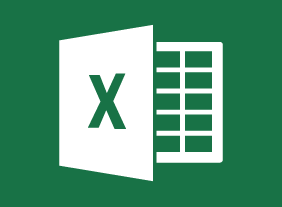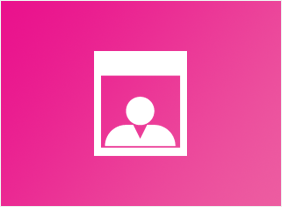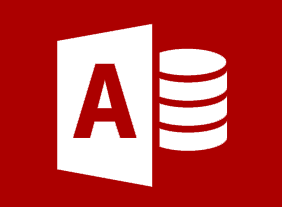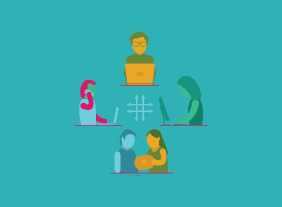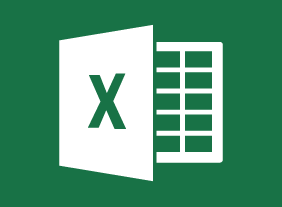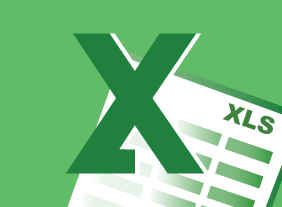-
Customer Service Training: Critical Elements of Customer Service
$139.99This course is all about the critical elements of customer service: a customer service focus that is defined within, and given life by, your organization. In order to be successful, this focus must be reinforced every day, measured, and improved upon. -
Workplace Harassment: What It Is and What to Do About It
$99.00In this course, you will learn about different types of harassment. You will also learn prevention strategies (such as harassment policies and handling issues promptly), what to do if you are harassed, what to do if you are accused of harassment, and how to handle harassment as a manager. Then, you will learn a basic complaint resolution process (including how to handle false complaints), when mediation might be an option, and ways to help the workplace return to normal. -
Online Tools for Small Business
$99.00At the end of this course, you will know about popular free online tools for small business owners, understand basic functions of Google Docs, Canva, Trello, Survey Monkey, and MailChimp, be able to select tools that meet or match your business needs, and know how to use these tools in your business. -
Active Listening
$139.99In this course, you will learn what active listening is and what qualities active listeners have. You’ll also learn how to manage your body language, create a positive listening attitude, encourage conversation, build relationships, and get over listening roadblocks. -
Conflict Resolution: Dealing With Difficult People
$139.99In this course, you will learn the benefits of conflict, techniques for getting to the heart of the matter, anger and stress management tips, and ways to improve your own attitude. You’ll also learn a practical three-step model that will help you resolve conflict in a positive manner. -
Microsoft 365 Word: Online: Formatting Text and Paragraphs
$99.00In this course you will learn how to: Apply character formatting, Create lists, Control paragraph layout, and Apply styles to text. -
Managing the Virtual Workplace
$99.00This course will teach managers and supervisors how to prepare employees for the virtual workplace, create telework programs, build virtual teams, leverage technology, and overcome cultural barriers. -
Knowledge Management
$99.00In this course, you will learn what knowledge is, what knowledge management is, how tacit and explicit knowledge are different, and the business benefits that knowledge management can bring. Then, you will learn about the knowledge management mix (which includes people, technology, and process) as well as a four step process for building your knowledge management framework. You will also learn about four knowledge management models: Bukowitz and Williams’ KM Process Framework, Gamble and Blackwell’s knowledge management matrix, Botha’s process model, and Nonaka and Takeuchi’s spiral model. Implementation aspects, such as knowledge management teams, post-mortem plans, KMBOKs, Chief Knowledge Officers, and pilot programs, are covered as well.