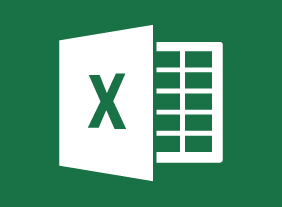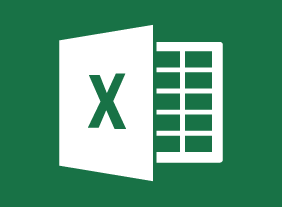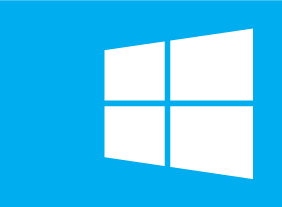-
Self-Leadership
$99.00In this course, you will explore the four pillars of self-leadership: knowing who you are, knowing what you do, knowing what you need to learn, and using what you know. -
Microsoft 365 Excel: Part 3: Excel Online
$99.00How to access and use Excel Online Features that differ between Excel Online and the Excel desktop application -
Telemarketing: Using the Telephone as a Sales Tool
$99.00In this course, you will learn how to communicate effectively over the telephone, develop your personal telemarketing script, and close a sale. You’ll also learn how telemarketing can add to your sales strategy. -
Microsoft 365 SharePoint: User’s Guide
$99.00In this course you will learn how to: Get started with SharePoint, Work with files, and Use advanced features. -
Giving Effective Feedback – Free
$99.00In this course, you will learn about the essential elements of feedback, important communication techniques, and a framework for informal and formal feedback. You’ll also learn some tips for receiving feedback. -
Public Relations Boot Camp
$99.00In this course, you will learn how to determine the type of information required in a particular situation, ways to approach PR strategically, how to create compelling releases, and techniques for managing media relations. -
Microsoft 365 Excel: Part 3: Working with Multiple Workbooks
$99.00Arrange windows Link to data in multiple workbooks Consolidate data -
Workplace Violence: How to Manage Anger and Violence in the Workplace
$99.00In this course, you will learn a nine-stage plan to help organizations prevent violence. You will also learn how to respond to violent incidents, manage anger, and implement design and hiring practices that will keep employees safe. -
Microsoft 365 Outlook: Online: Getting Started
$99.00In this session, you will learn: about key terms associated with Microsoft Outlook, how to log into Microsoft Office, launch Outlook Online, and use its interface, about notifications, and how to get help in Outlook Online. -
Basic Internet Marketing
$139.99In this course, you will learn how to market online, where your target market is, and what results you are getting. You will also learn about search engine optimization, e-mail campaigns, pay per click advertising, and more. -
Microsoft 365 Excel: Part 3: Data Analysis and Presentation
$99.00Use the Quick Analysis tool Add sparklines Perform What-If analysis Load and use the Analysis ToolPak -
Employee Recognition: Appreciating Your Workforce
$99.00Here you are going to learn just what an employee recognition program is all about. You’re going to consider who falls under the definition of an employee and then decide why you should provide recognition for them. You will also look at the types of recognition programs, how to lay the foundation for one, and then how to actually build, implement, and follow up on a program in your office. -
Microsoft 365 Excel: Part 2: Analyzing Data with PivotTables, Slicers, and PivotCharts
$99.00Create a PivotTable Filter data using slicers Analyze data using PivotCharts -
Honing and Delivering Your Message
$99.00Learn how to clarify your message and how to present it, successfully communicate your message, and ensure your listeners hear what you want to get across to them with the Honing and Delivering Your Message course. -
Social Selling for Small Businesses
$99.00In this course, you will learn about the attributes of social selling, you will learn how to explore social selling can generate business leads, how to apply social selling strategies of relevance in social media. You will also develop an understanding of the power of leveraging different platforms and how to measure results. -
Microsoft 365 Outlook: Online: Using the People Workspace
$99.00In this course you will learn how to: get started with the People workspace, work with contacts, and use contact lists.