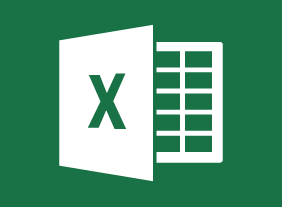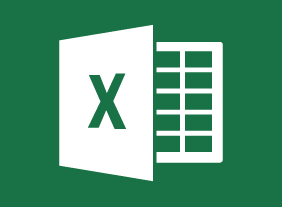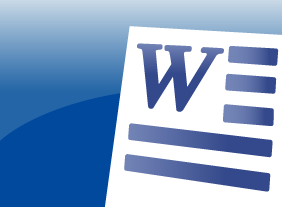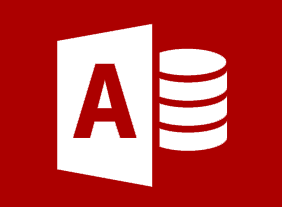-
Introduction to E-Mail Marketing
$99.00In this course, you will receive an in-depth introduction to e-mail marketing. Once you have completed this course, you will be ready to plan, create, and deliver e-mail marketing campaigns that build relationships with customers and get results. -
Tough Topics: Talking to Employees about Personal Hygiene
$99.00This course has two major themes. First, we’ll give you a customizable framework for having tough conversations. Then, we’ll look at some common tough conversations that come up, including body odor, flatulence, poor clothing and hair decisions, and bad breath. -
Active Listening
$139.99In this course, you will learn what active listening is and what qualities active listeners have. You’ll also learn how to manage your body language, create a positive listening attitude, encourage conversation, build relationships, and get over listening roadblocks. -
Conducting Accurate Internet Research
$99.00This course is going to provide you with the skills you will need to get the most of an Internet search. You will learn where to look for information, how to find it, and the types of information that you can, and cannot, find online. It looks at the surface web and then takes you further in your searching skills to the deep web. -
Workplace Health and Safety: The Supervisor’s Role and Responsibilities
$99.00This course will help you learn about various aspects of a supervisor’s role in organizational health and safety, including: the employer’s responsibility to display due diligence; the three rights of workers; the responsibilities and roles of supervisors and workers; the role of the health and safety committee; the responsibilities of supervisors and workers in hazard identification, assessment and control, safety and health inspections, and accident reporting and investigation; the necessary health and safety training for employees; the importance of communicating health and safety information; and how to create an employee orientation checklist. -
Microsoft Skype for Business 2016: Getting Started
$99.00In this course you will learn how to get started with Skype for Business 2016, communicate with contacts, and update your status information. -
Microsoft 365 Excel: Part 2: Analyzing Data with PivotTables, Slicers, and PivotCharts
$99.00Create a PivotTable Filter data using slicers Analyze data using PivotCharts -
Microsoft 365 Outlook Part 1: Managing Your Contacts
$99.00Create and update contacts, and view and organize contacts.