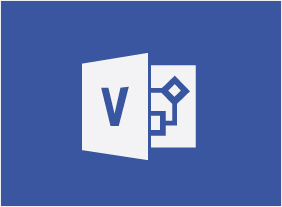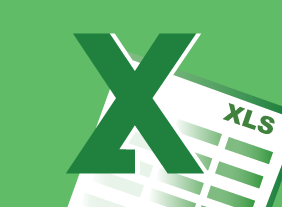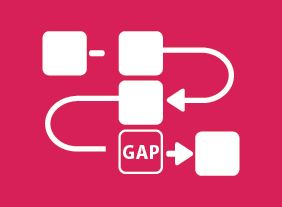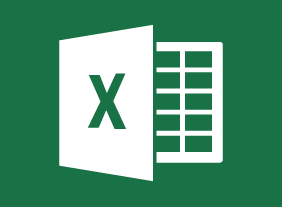-
Creating a Top-Notch Talent Management Program
$99.00In this course, you will learn about the various aspects of talent management, including performance management, succession planning, talent management programs, employee development strategies, and employee engagement plans. -
Getting Started with Microsoft 365: Managing Users
$99.00Get started as an administrator Manage users, groups, and resources in Microsoft 365 -
Microsoft 365 PowerPoint Online: Developing a PowerPoint Presentation
$99.00In this course you will learn how to: Build a presentation, Edit text and objects, and Format text and paragraphs. -
Process Improvement with Gap Analysis
$99.00You will learn how to embrace Process Improvement with Gap Analysis during this course which provides you with the knowledge of what gap analysis is, examples, templates, and the guidance to implement an analysis in your situation. -
Workplace Ergonomics: Injury Prevention Through Ergonomics
$139.99In this course, you will learn how to identify, assess, and resolve ergonomic issues. You will also learn about basic ergonomic principles for sitting, standing, lifting, transporting items, and using tools. Ergonomic environments and workstations will also be covered. -
Public Relations Boot Camp
$99.00In this course, you will learn how to determine the type of information required in a particular situation, ways to approach PR strategically, how to create compelling releases, and techniques for managing media relations. -
Microsoft 365 Teams: Getting Started
$99.00Describe what Microsoft Teams is all about Use channels and post messages Get help in Teams -
Digital Transformation
$99.00This course aims to define digital transformation, and provide an understanding of why it matters, as well as take a look at businesses that are successfully undertaking this change. It will also help you begin developing a digital strategy for your own company.