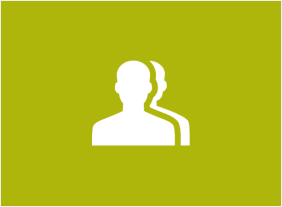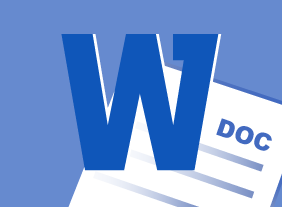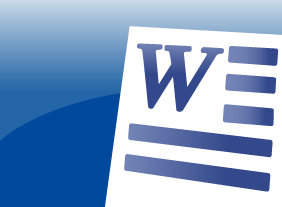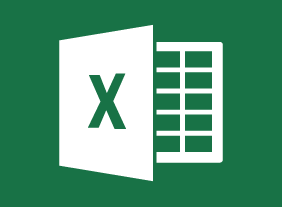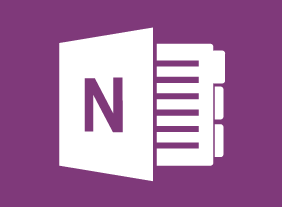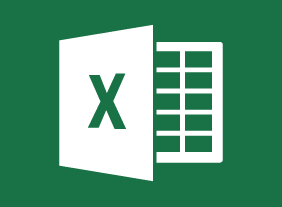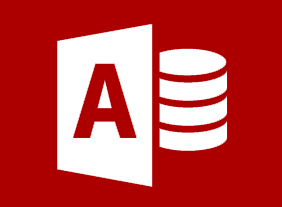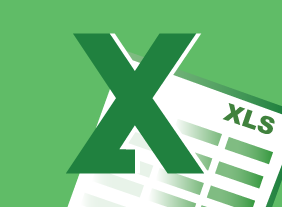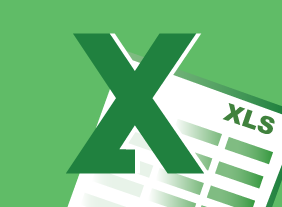-
Coaching and Mentoring
$99.00In this course, you will learn how coaching and mentoring differ from each other. You will also learn the key aspects of each skill as well as supporting skills (such as goal setting, communication, feedback techniques, and adult learning principles). -
Introduction to Microsoft Power BI: A Closer Look at Visualizations
$99.00In this course you will learn how to create and manage the following types of visualizations: matrixes, tables, charts,maps, gauges, cards, KPIs, and slicers. -
Microsoft Teams: Using Other Communication Tools
$99.00In this course you will learn how to use chat, and manage meetings and files. -
Getting Started with Microsoft 365: Your Subscription Package
$99.00Office apps that come with your subscription Services included with your subscription -
Microsoft 365 Word: Online: Inserting Objects
$99.00In this course you will learn how to: Add headers and footers to a document, Insert footnotes and endnotes, and Insert, modify, and format tables. -
Cybersecurity 1: Fundamentals for Employees
$99.00Starting with an understanding of the history and the current state of cyberattacks in terms of quantity and cost to business this course has the participant explore the various forms of cybercrime so they know how to recognize and defend against them at a company and an individual level. Further it explores the role of information obtained on social media platforms in these attacks and allows so the participant to understand what they should and should not be putting on these platforms. This ends with participants creating their own Personal Cybersecurity Plan. -
Microsoft 365 PowerPoint Online: Working With Tables
$99.00In this course you will learn how to: Create, edit, and format tables. -
Networking for Success
$99.00In this course, you will learn how to identify opportunities, create a positive first impression, develop a memorable intro, start conversations, shake hands well, handle business cards, manage sticky situations, follow up with others, and organize your network. You’ll also learn how to network in online spaces, such as LinkedIn, Twitter, and Facebook. -
Branding: Creating and Managing Your Corporate Brand
$139.99This course will get you started on the road to creating a perfect brand. You’ll learn how to develop a visual identity from start to finish, the basics of graphic design, and how to keep your brand energized and alive. -
Microsoft 365 Outlook Part 1: Managing Your Calendar
$99.00View the calendar, manage appointments, manage meetings, and print your calendar.