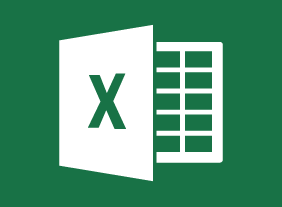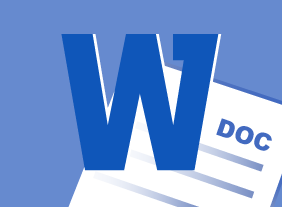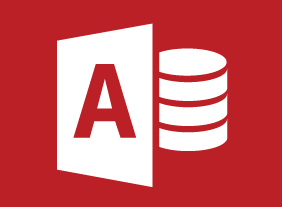-
Microsoft Sway: Graphics and Design
$99.00In this course you will learn how to work with images, customize image display, and set design options. -
Public Speaking: Presentation Survival School
$139.99This course will teach you how to manage your thoughts, body language, nervousness, and speech patterns to present yourself professionally. You’ll also learn how to present at meetings, use the five-S pattern to prepare a good presentation, and punch up your presentation with visual aids. As a bonus, you’ll complete Velsoft’s signature personality assessment to help you identify your strengths and weaknesses as a speaker. -
Story Marketing for Small Businesses
$99.00This course covers the essential elements of a story marketing campaign, from a review of company message and brand, to the elements of good storytelling. The course leads participants through the steps of creating a marketing story — knowing your company, knowing and connecting with customers, and the story writing and editing process. This creates a clear and engaging path that will lead customers to your products and services and encourage them to respond to your call to action. -
Managing Pressure and Maintaining Balance
$139.99This course will teach you about the causes and costs of workplace pressure, the benefits of creating balance, and how to identify pressure points. You will also learn how to apply emotional intelligence, increase optimism and resilience, and develop strategies for getting ahead. -
Active Listening
$139.99In this course, you will learn what active listening is and what qualities active listeners have. You’ll also learn how to manage your body language, create a positive listening attitude, encourage conversation, build relationships, and get over listening roadblocks.