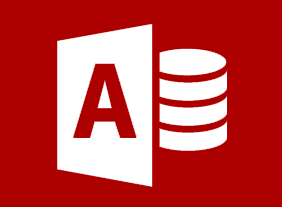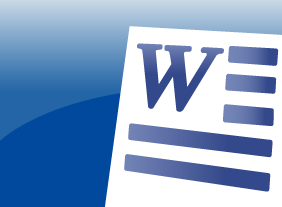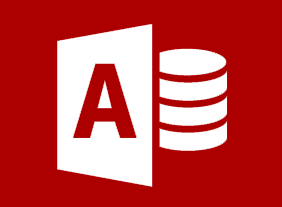-
Introduction to Microsoft Power BI: Getting Started
$99.00In this course you will learn how to describe the components of Power BI, work with Power BI files, connect to data sources with the Power BI desktop client, create a report and visualizations, and work with visualizations. -
Workplace Health and Safety: The Supervisor’s Role and Responsibilities
$99.00This course will help you learn about various aspects of a supervisor’s role in organizational health and safety, including: the employer’s responsibility to display due diligence; the three rights of workers; the responsibilities and roles of supervisors and workers; the role of the health and safety committee; the responsibilities of supervisors and workers in hazard identification, assessment and control, safety and health inspections, and accident reporting and investigation; the necessary health and safety training for employees; the importance of communicating health and safety information; and how to create an employee orientation checklist. -
Microsoft 365 Excel: Online: Using Pivot-Tables
$99.00In this course you will learn how to: insert PivotTables, work with PivotTable data, and sort and filter PivotTable data. -
Business Leadership: Becoming Management Material
$99.00The first part of this course will teach you about Peter Senge’s five learning disciplines: personal mastery, mental models, shared vision, team learning, and systems thinking. You will also learn about Paul Hersey and Ken Blanchard’s Situational Leadership II® model, servant leadership, and the five practices in James Kouzes and Barry Posner's “The Leadership Challenge.” In addition to these leadership models, basic skills (such as building trust, managing change, personal productivity, resolving conflict, solving problems, and leading meetings) will also be covered. -
Writing a Business Plan
$139.99In this course, you will learn the essential steps for creating a business plan, including creating a first draft; identifying the audience; gathering information; researching; describing product plans; and marketing, sales, and accounting terms. -
Microsoft Skype for Business 2016: Customizing Skype for Business
$99.00In this lesson you will learn how to customize contact groups, use recording features, and customize Skype for Business options. -
Collaboration
$99.00After completion of this course, you should understand the definition of collaboration, what it takes to work collaboratively with your colleagues and the advantages of collaboration. Obstacles to collaboration will be explored, and how to develop strategies to improve a collaborative work environment. As well, you will know the six steps to make collaboration work, and the difference between collaboration, cooperation and teamwork.