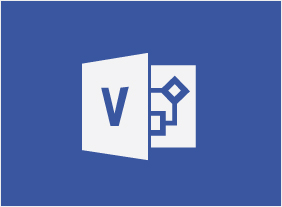-
Microsoft 365 OneNote: Online: Working with Notes, Part Two
$99.00In this course you will learn how to: use tags and symbols, add handwritten text to a note, and use OneNote’s highlighting tools. -
CRM: An Introduction to Customer Relationship Management
$99.00This course will teach you how to make a decision about the need for CRM, the benefits of CRM, and how to coordinate the base requirements for a CRM undertaking. -
Microsoft 365 Teams: Using Other Communication Tools
$99.00Use chat Make audio and video calls Use the Teams calendar to manage meetings Manage files -
Building an Online Business
$99.00This course will lead you from your idea to your online business. It will take a look at important components such as business plans and marketing while touching upon payments, online marketplaces, and much more. With those topics covered you will have the skills to become an online entrepreneur. -
Introduction to Microsoft Power BI: Introduction to the Power BI Web App
$99.00In this course you will learn how to use the Power BI web app, connect to data sources from the Power BI app, and se workspaces, dashboards, reports, and other Power BI app features. -
Communication Strategies
$139.99This course will teach you all about the various aspects of communication. You’ll learn about asking questions, probing for information, active listening, and body language. Supporting skills are also covered, such as self-esteem, building relationships with others, and assertiveness. -
Cybersecurity 1: Fundamentals for Employees
$99.00Starting with an understanding of the history and the current state of cyberattacks in terms of quantity and cost to business this course has the participant explore the various forms of cybercrime so they know how to recognize and defend against them at a company and an individual level. Further it explores the role of information obtained on social media platforms in these attacks and allows so the participant to understand what they should and should not be putting on these platforms. This ends with participants creating their own Personal Cybersecurity Plan. -
Windows 10: May 2019 Update: Navigation, Productivity, and Customization
$99.00In this course you will learn how to navigate the updated Start menu, use the updated taskbar and Action Center, use themes and emojis, and use the updated clipboard settings. -
Microsoft 365 PowerPoint Online: Finishing your Presentation
$99.00In this lesson you will learn how to: Apply animations and transitions, Customize design options, Work with comments, and Co-author a presentation. -
Introduction to HTML and CSS Coding: Doing More with HTML
$99.00In this course you will learn how to add images in HTML, add links in HTML, and add tables in HTML. -
Creating a Dynamite Job Portfolio
$139.99In this course, you’ll learn about the different aspects of your job package, including your resume, cover letter, and job portfolio. You’ll also receive a plan that will get you to a job in 60 days, techniques for writing thank-you notes, and tips for choosing your references. -
Microsoft 365 Excel: Online: Formatting a Worksheet
$99.00In this course you will learn how to: format text and cells, align cell contents, use Find and Select tools, and apply conditional formatting. -
Microsoft 365 Excel: Part 2: Analyzing Data with Logical and Lookup Functions
$99.00Use text functions Use logical functions Use lookup functions Use date functions Use financial functions -
Personal Brand: Maximizing Personal Impact
$99.00In this course, you’ll learn what a brand is and how you can leverage it to make a personal impact. You’ll define, design, and plan the interior elements of your brand (such as your confidence level and approach to others) as well as the exterior elements (such as how you dress and act). You’ll also learn supporting skills, such as setting goals, communicating effectively, building your credibility, managing difficult conversations, influencing others, and speaking in public. -
Call Center Training: Sales and Customer Service Training for Call Center Agents
$139.99In this course, you will learn how to present yourself appropriately on the telephone. You will also learn tips for saying “no,” giving bad news, selling on the phone, overcoming objections, dealing with difficult customers, taking messages, and managing voice mail. We will also share a basic telephone script that you can customize.