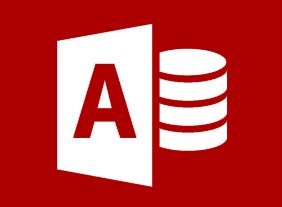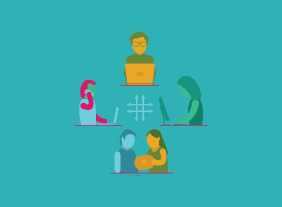-
Advanced Skills for the Practical Trainer
$139.99To begin, you will explore the trainer’s role and what skills and competencies trainers should have. Then you will learn about the learning process and different learning styles, and apply that knowledge to designing programs and motivating learners. You will also learn ways to manage the stress of training, plan a workshop, and lead a training session. Then, you will learn techniques for dealing with difficult participants, evaluating learning, and conducting on-the-job follow-up. Alternative training methods, such as eLearning, co-facilitation, and team teaching will also be covered. -
Microsoft 365 Outlook Part 1: Managing Your Messages
$99.00Manage messages using tags, flags, and other commands, and organize messages using folders. -
Identifying and Combatting Fake News
$99.00After you complete this course you will be able to: define ‘fake news’, recognize the difference between ‘fake news’ and objective reporting, understand the impacts of ‘fake news’ on your organization, examine proactive strategies and how they work, learn reactive strategies and why they are essential, discover opportunities for promotion and growth within ‘fake news’ , and create your own ‘fake news’ action plan. -
Using Activities to Make Training Fun
$139.99In this course, you will explore different types of games, including icebreakers, energizers, simulations, and case studies. You will also learn how to get buy-in, deal with reluctant participants, troubleshoot games, and create your own games. To top things off, we will give you four activities that you can customize and re-use in your own training sessions. -
Introduction to Microsoft Power BI: Getting Started
$99.00In this course you will learn how to describe the components of Power BI, work with Power BI files, connect to data sources with the Power BI desktop client, create a report and visualizations, and work with visualizations.