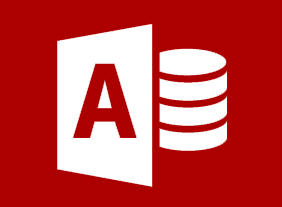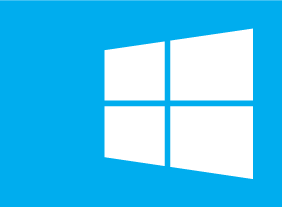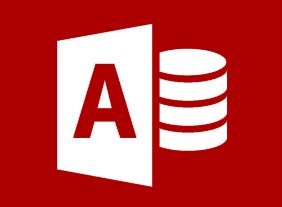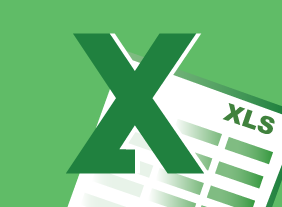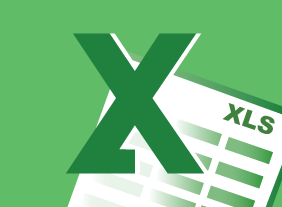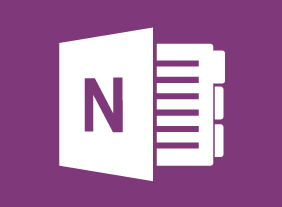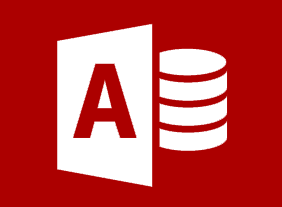-
Windows 10: May 2019 Update: Windows Settings and Storage
$99.00In this course you will learn how to use the updated Settings app, and use the updated Storage settings. -
Developing a Safety Procedures Manual
$99.00This course helps you craft a usable manual for your workplace, or for whatever situation you require one. You will learn about safety procedures and safety procedures templates. Also, this course introduces you to how to organize the steps in a procedure and construct a flowchart. Brainstorming allows you to gather information and you will also look at guidelines for writing procedures and learn about communication aids. -
Microsoft 365 Excel: Online: Working with Data
$99.00In this course you will learn how to: use formulas and functions, work with data, rows, and columns, and sort and filter data. -
Microsoft 365 PowerPoint Online: Working With Tables
$99.00In this course you will learn how to: Create, edit, and format tables. -
Developing a High Reliability Organization
$99.00You will learn what constitutes a High Reliability Organization (HRO), the principles behind high reliability and take a look at a real life disaster that could have benefitted from those principles. -
Developing an eLearning Course
$99.00This course will ensure that training personnel have the skills to develop eLearning courses. It starts by outlining the common elements of common instructional design models and summarizing the common elements of eLearning development. Then each element is explored and practiced to gain practical skills in eLearning development. This includes creating an organizational needs assessment; writing measurable learning objectives; determining assessment types; creating a rubric for an eLearning assignments; using Universal Design for Learning, supporting LGBTQ2+ learners, accessibility standards, and media standards; establishing eLearning activities; creating a storyboard; choosing an eLearning authoring tool and LMS; and evaluating at each level of Kirkpatrick’s Levels of Evaluation, including determining return on expectation for impact evaluation.