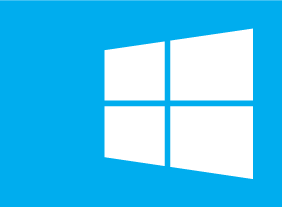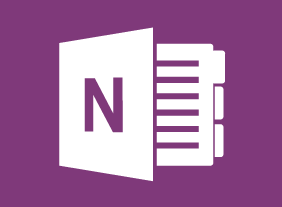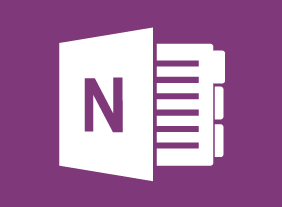-
Creating a Top-Notch Talent Management Program
$99.00In this course, you will learn about the various aspects of talent management, including performance management, succession planning, talent management programs, employee development strategies, and employee engagement plans. -
Code of Conduct: Setting the Tone for Your Workplace
$99.00Over the duration of this course, you will learn the whys and whats of a workplace code of conduct. You learn why they are needed, who they apply to, how to develop and implement one, and how to train employees on it. -
English as a Second Language: A Workplace Communications Primer
$99.00This is an opportunity to review and enhance your proficiency in listening, speaking, reading and writing. You will find that being aware of cultural and workplace influences will help keep them from creating barriers to communication. Practical information on selecting the right words, and combining them effectively to get your message across, will improve your verbal and written communication. Specific advice on email, videoconferencing, proposals, and selling your ideas will further improve your communication skills. -
Creativity In The Workplace
$99.00After you complete this course, you will be able to, define creativity, identify the characteristics of a creative person, develop your creativity, understand the importance of creativity in the workplace, identify the benefits of creativity in the workplace, examine creative corporate cultures, foster creativity in the workplace, and apply brainstorming techniques. -
Introduction to Microsoft Power BI: A Closer Look at Visualizations
$99.00In this course you will learn how to create and manage the following types of visualizations: matrixes, tables, charts,maps, gauges, cards, KPIs, and slicers. -
Project Management Training: Understanding Project Management
$139.99This in-depth course will take you through all aspects of project management. First, you will consider what a project is and what a project manager does. Then, you will work through the four stages of the project life cycle: conceptual, planning, execution, and termination. You will also learn some supporting skills, like teamwork, communication, and presentation. -
Microsoft 365 Excel: Part 3: Working with Multiple Workbooks
$99.00Arrange windows Link to data in multiple workbooks Consolidate data -
Basic Internet Marketing
$139.99In this course, you will learn how to market online, where your target market is, and what results you are getting. You will also learn about search engine optimization, e-mail campaigns, pay per click advertising, and more. -
Mastering The Interview
$139.99In this course, you will learn how to prepare for and participate in a job interview. We’ll share the types of questions to expect, as well as the questions that you should think about asking. You will also learn how to prepare for second interviews, testing, and shadowing, as well as how to follow up after an interview. -
Online Tools for Small Business
$99.00At the end of this course, you will know about popular free online tools for small business owners, understand basic functions of Google Docs, Canva, Trello, Survey Monkey, and MailChimp, be able to select tools that meet or match your business needs, and know how to use these tools in your business.