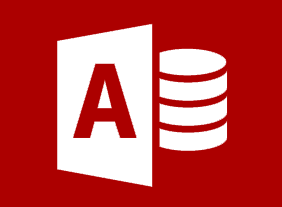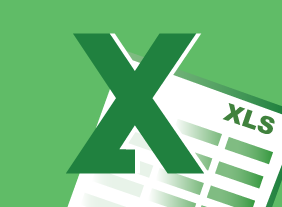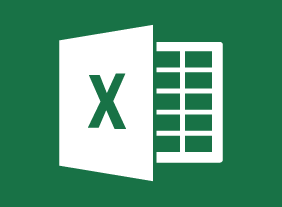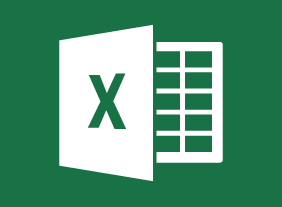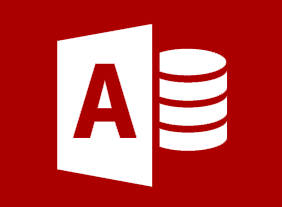-
Introduction to HTML and CSS Coding Part 2: Responsive Web Design
$99.00In this course, you will learn how to use flexible layouts, media queries, and flexible media. -
Facilitation Skills
$139.99In this course, you will learn what facilitation is, skills that a facilitator should have, and the different skill levels of a facilitator. Then, you will learn some basic facilitation techniques, including ground rules, differentiating between content and process, bringing divergent and convergent thinking together, degrees of support, managing difficult participants, building sustainable agreements, and more. Supporting skills, such as communication, feedback, and team building, are also covered. -
Microsoft 365 OneNote: Online: Getting Started
$99.00In this course you will learn how to: get started with OneNote Online, set up a notebook, manage pages and sections, and print and view notebooks. -
Microsoft 365 Excel: Part 3: Excel Online
$99.00How to access and use Excel Online Features that differ between Excel Online and the Excel desktop application -
Introduction to HTML and CSS Coding: Getting Started with CSS
$99.00In this course you will learn how to add the "style" tag to the HTML code, add colors to elements with CSS, and use identifiers to select elements to style. -
Microsoft 365 Word: Online: Formatting Text and Paragraphs
$99.00In this course you will learn how to: Apply character formatting, Create lists, Control paragraph layout, and Apply styles to text. -
CRM: An Introduction to Customer Relationship Management
$99.00This course will teach you how to make a decision about the need for CRM, the benefits of CRM, and how to coordinate the base requirements for a CRM undertaking.