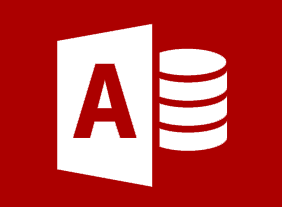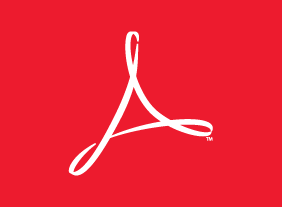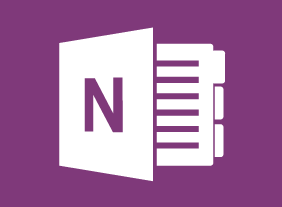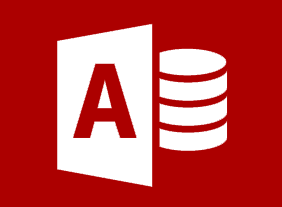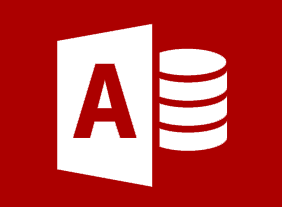-
Conquering Your Fear of Speaking in Public
$139.99To begin this course, you’ll review some of the basics of communication. Then, you’ll learn how to make small talk, develop conversations, speak well, dress appropriately, and control nervousness. To wrap things up, you’ll learn how to handle specific scenarios, like meetings and sticky social situations. -
Writing a Business Plan
$139.99In this course, you will learn the essential steps for creating a business plan, including creating a first draft; identifying the audience; gathering information; researching; describing product plans; and marketing, sales, and accounting terms. -
Getting Started with Microsoft 365
$99.00Navigate your account Find help and change your account settings Use desktop apps with Microsoft 365 -
Microsoft 365 SharePoint: Adding and Configuring Libraries, Apps, Lists, and Pages
$99.00In this course you will learn how to: Configure document libraries, and Add libraries, apps, lists, and pages to your site. -
From Boss to Leader
$99.00After completing this course, participants will know the characteristics of bad bosses and good leaders, understand how those who hold management positions can develop into good leaders, know the elements of leading by example, understand the importance of good communication and effective feedback, and know how to use emotional intelligence. -
Goal Setting
$139.99In this course, you will create your personal vision, identify your values, and make a bucket list. From there, you’ll create goals with SPIRIT, set up support systems, learn how to deal with setbacks, and identify ways to get started on your journey right now. -
Microsoft 365 Excel: Online: Adding Pictures and Shapes
$99.00In this course you will learn how to: insert pictures and shapes, and format shapes. -
Getting Your Job Search Started
$139.99In this course, you will learn how to manage change, identify your values and skills, consider your vocation, find jobs, network, and set goals. Then, you should be ready to start the search for your dream job. -
Microsoft 365 PowerPoint Online: Developing a PowerPoint Presentation
$99.00In this course you will learn how to: Build a presentation, Edit text and objects, and Format text and paragraphs. -
Microsoft 365 Excel: Part 3: Worksheet Automation
$99.00Manage workbook properties Record, create and edit a macro Create and use a template Use data validation in a workbook