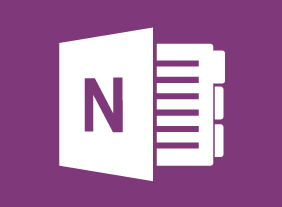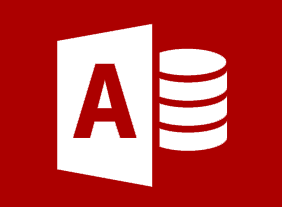-
Developing Your Executive Presence
$99.00This course is going to provide you with the boost you might need to get the most out of your inter-personal skills as you develop yourself into an executive with presence that will be the marvel of your coworkers and others you meet. It will help you consider the first impressions you make on others, your interpersonal skills, your speaking and listening skills, plus sharpens your leadership skills. -
Microsoft Teams: Customizing You Teams Experience
$99.00In this course you will learn how to manage your Teams profile, manage teams, and add bots and apps to Teams. -
Microsoft 365 Excel: Part 1: Modifying a Worksheet
$99.00Format text and cells Align cell contents Use Find & Select tools Use Spell Checking -
Microsoft 365 Excel: Online: Finalizing Workbooks
$99.00In this course you will learn how to: use comments, manage worksheets, and change view options. -
Using Activities to Make Training Fun
$139.99In this course, you will explore different types of games, including icebreakers, energizers, simulations, and case studies. You will also learn how to get buy-in, deal with reluctant participants, troubleshoot games, and create your own games. To top things off, we will give you four activities that you can customize and re-use in your own training sessions. -
Transgender Employees: Creating an Inclusive Work Community
$99.00In this course, you are going to learn about the importance and elements of safe inclusive workspaces for transgendered persons – those identifying as one gender but born into the body of the opposing gender. You will consider terminology, elements, policies, and resources to build and sustain a safe, inclusive environment for transgendered employees and increase the comfort level and productivity off all in your organization.