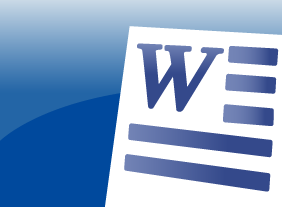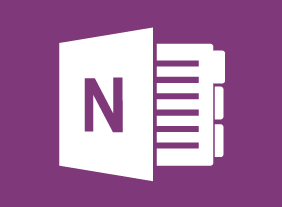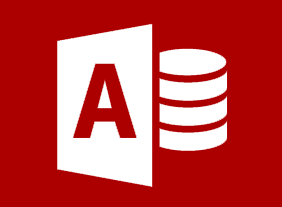-
The ABC’s Of Supervising Others:
$99.00This course will help you overcome many of the problems that you will encounter as a workplace leader. Topics include transitioning to a supervisory role, attitudes to cultivate, setting goals, personal productivity, communication skills, feedback techniques, conflict resolution, managing difficult conversations, and establishing credibility. -
Progressive Discipline
$99.00This course will ensure that all staff members understand the importance and use of progressive discipline. It starts by examining ways to minimizing disciplinary issues and after defining discipline, discipline policies and progressive discipline, it gives hands-on experience with verbal warnings, written warnings, performance improvement plans and termination, using thought exercises and scenarios. -
Prospecting for Leads Like a Pro
$139.99This course will teach you how to identify your target market, use a prospect dashboard, and set goals. You will also learn how to find prospects through networking, trade shows, lost accounts, and cold calls. -
Microsoft 365 Word: Online: Finalizing Your Document
$99.00In this course you will learn how to: Control page layout, Use language tools, Check the accessibility of a document, Work with comments, and Co-author documents. -
Employee Recognition: Appreciating Your Workforce
$99.00Here you are going to learn just what an employee recognition program is all about. You’re going to consider who falls under the definition of an employee and then decide why you should provide recognition for them. You will also look at the types of recognition programs, how to lay the foundation for one, and then how to actually build, implement, and follow up on a program in your office. -
Project Management Training: Understanding Project Management
$139.99This in-depth course will take you through all aspects of project management. First, you will consider what a project is and what a project manager does. Then, you will work through the four stages of the project life cycle: conceptual, planning, execution, and termination. You will also learn some supporting skills, like teamwork, communication, and presentation. -
Microsoft 365 Outlook: Online: Using the People Workspace
$99.00In this course you will learn how to: get started with the People workspace, work with contacts, and use contact lists. -
Appreciative Inquiry
$99.00In this course you will learn about the appreciative inquiry process. To begin, you’ll explore its fundamental principles and the 4-D model. You’ll also get a hands-on look at the appreciative inquiry interview guide and start considering how this powerful tool could make a difference in your organization. -
Risk Management
$139.99In this course, you will learn about the seven R’s and four T’s that traditionally represent the key activities of risk management. This will give you a framework that you can customize for a single project, a department, or an entire company. -
Online Tools for Small Business
$99.00At the end of this course, you will know about popular free online tools for small business owners, understand basic functions of Google Docs, Canva, Trello, Survey Monkey, and MailChimp, be able to select tools that meet or match your business needs, and know how to use these tools in your business.