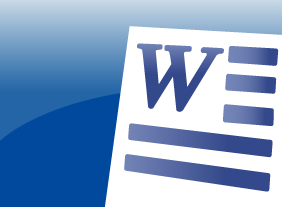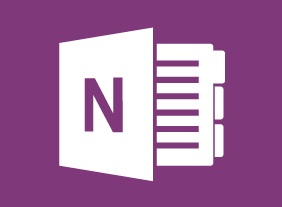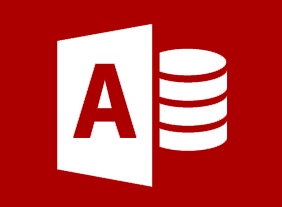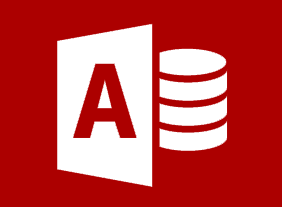-
Microsoft 365 Outlook Part 1: Managing Your Calendar
$99.00View the calendar, manage appointments, manage meetings, and print your calendar. -
Microsoft 365 Excel: Part 2: Creating Advanced Formulas
$99.00Apply range names Use specialized functions -
Global Business Strategies
$99.00This course provides an overview of the various factors that a business must consider before going global. Students will also begin considering how they can expand their business to the global marketplace using a variety of planning techniques. We strongly recommend that participants complete our “Entrepreneurship 101” and “Basic Business Management” programs before taking this course. -
Microsoft 365 Excel: Online: Formatting a Worksheet
$99.00In this course you will learn how to: format text and cells, align cell contents, use Find and Select tools, and apply conditional formatting. -
Microsoft Teams: Communicating in Channels
$99.00In this course you will learn how to manage messages, do more with messages, manage files in a channel, and use the wiki. -
Introduction to E-Mail Marketing
$99.00In this course, you will receive an in-depth introduction to e-mail marketing. Once you have completed this course, you will be ready to plan, create, and deliver e-mail marketing campaigns that build relationships with customers and get results. -
Online Tools for Small Business
$99.00At the end of this course, you will know about popular free online tools for small business owners, understand basic functions of Google Docs, Canva, Trello, Survey Monkey, and MailChimp, be able to select tools that meet or match your business needs, and know how to use these tools in your business. -
E-Commerce Management
$99.00This course will give you the skills to develop, design, test and successfully run your e-commerce business. It looks at important components such as business plans and marketing while touching upon payment methods, software solutions, security and fraud awareness, and much more. With those topics covered you will have the skills to take your e-commerce business to the next level. -
The Minute Taker’s Workshop
$139.99You’ll begin this course by learning what a minute-taker does and what skills they should have. Then, you’ll learn about different styles of minutes, what to record, how to prepare minutes, and how to keep a minute book. -
Microsoft 365 Excel: Part 2: Analyzing Data with Logical and Lookup Functions
$99.00Use text functions Use logical functions Use lookup functions Use date functions Use financial functions