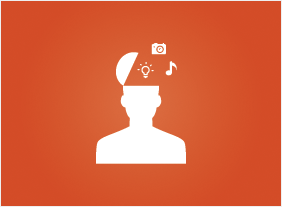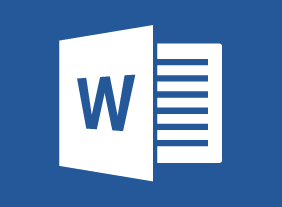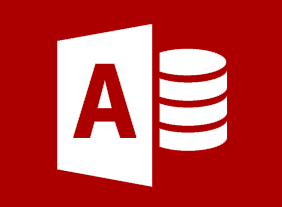-
Microsoft 365 Outlook Part 1: Managing Your Contacts
$99.00Create and update contacts, and view and organize contacts. -
GDPR Readiness: Creating a Data Privacy Plan
$99.00After completion of this course, you should be able to explain what a data privacy plan will include, know the important terminology and legislation regarding data privacy, map the flow of data in an organization visually, understand and write an information request procedure, develop an internal data handling procedure, understand and write a data security policy, understand and write a personal data protection policy, adapt your current client privacy policy, develop a data breach procedure, decide on training solutions for data privacy, know the other necessary pieces of the data privacy plan and help your organization write, implement, and review a data privacy plan. -
Creative Thinking and Innovation
$99.00In this course, you will identify ways to develop your creative side and build a creative environment. You’ll also learn a basic problem-solving process, individual creative thinking tools (such as the RAP model, shoe swap technique, mind mapping, metaphors, and toys), and team-based creative thinking tools (such as brainstorming, brainwriting, rolestorming, the stepladder technique, and slip writing). -
Encouraging Sustainability and Social Responsibility in Business
$99.00This course will introduce you to the basics of sustainability and corporate social responsibility using ISO 26000 guidelines as a framework. These principles include organizational governance and ethics, operating practices, human rights and labor practices, environmental awareness and sustainability, consumer issues, and community involvement. -
How to Become a Leader with Integrity
$99.00At the end of this workshop, you will be able to: Understand why integrity makes a powerful, lasting impact, Recognize and use the four ‘I’s of transformational leadership, Practice better self-leadership, Measure and develop your authenticity and transformational leadership, Develop charismatic behaviors and improve your skills of persuasion, and Learn how to transform others. -
Microsoft 365 PowerPoint Online: Working With Tables
$99.00In this course you will learn how to: Create, edit, and format tables. -
Microsoft 365 Word: Online: Finalizing Your Document
$99.00In this course you will learn how to: Control page layout, Use language tools, Check the accessibility of a document, Work with comments, and Co-author documents. -
Basic Business Management: Boot Camp for Business Owners
$99.00This course will give you all the skills that you need as a new business owner. You’ll learn how to develop your organizational chart, manage operations, speak knowledgeably about finance, hire the right people, build your brand, market your product online and offline, complete a strategic plan and a succession plan, and build your customer base. You’ll also learn the basics of leadership and tips for taking your business to the next level. -
Windows 10: May 2019 Update: Troubleshooting, Updates, and Security
$99.00In this course you will learn how to use automatic troubleshooting, use the Windows Update tool, and use updated Windows Security features. -
Employee Accountability
$139.99You will begin this course by exploring what accountability is all about and some recent events that have caused people to look at accountability more closely. Then, you’ll learn ways to build accountability and ownership in your organization and make yourself more accountable. Supporting skills, like goal setting, feedback, and delegation, are also covered. -
Microsoft Sway: Graphics and Design
$99.00In this course you will learn how to work with images, customize image display, and set design options.