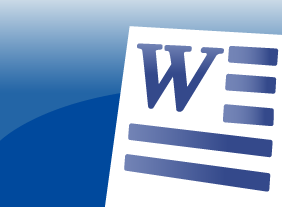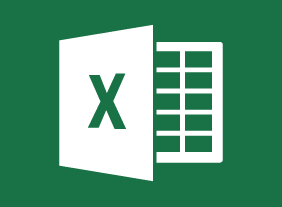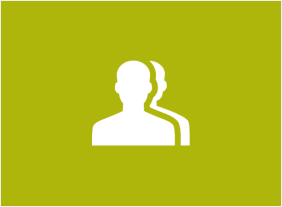-
Developing a Training Needs Analysis
$99.00This course covers all the essential elements of a training needs analysis. The first step is using the ICE method to isolate problems, consult with stakeholders, and evaluate your options. Then, you can bring all of the information together into a training needs analysis that will convince readers to take action. -
Lean Process Improvement
$99.00This course will teach you the foundations of Lean through the Toyota precepts and the five critical improvement concepts (value, waste, variation, complexity, and continuous improvement). Then, you will learn about tools to perform continuous improvement in your organization, including 5S, 5W-2H, PDSA, DMAIC, Kaizen, Genchi Genbutsu, and Lean data mapping methods. -
Marketing for Small Businesses
$99.00This course will teach you how marketing is different for small businesses, elements of a successful marketing message, what the marketing cycle looks like, how to build a marketing plan with the five P’s, how to market with social media, and how to create a marketing budget. You will also explore over 100 strategies and consider which ones are right for your small business. -
Windows 10: May 2019 Update: Getting Started
$99.00In this course you will learn about the Windows 10 May 2019 Update and what it includes. You will also learn how to update Windows 10 to the May 2019 Update. and sign into Windows 10. -
Environmental Sustainability: A Practical Approach to Greening Your Organization
$99.00Here you will learn how to draft an Environmental Management System that can be applied to your organization. Along the way you will understand the term ‘greenwashing’ and how to avoid it. You will know the six key performance indicator areas as defined by the Eco-Management and Audit Scheme and will be able to determine Environmental Impacts and Aspects within an organization then how to set objectives and targets for significant impacts. -
Introduction to HTML and CSS Coding: Styling Text with CSS
$99.00In this course you will learn how to change the font-family of a section of text, change the font size of a section of text, use additional CSS text properties, including font-style, font-weight, line-height, and text-align, and use the CSS font style shorthand. -
Orientation Handbook: Getting Employees Off to a Good Start
$139.99In this course, you will learn why orientation is so important. You will learn about the four components of employee commitment as well as the commitment curve. You will also learn how to develop successful orientation and training programs. -
Critical Thinking
$99.00In this course, you’ll learn what critical thinking is all about, what characteristics a critical thinker has, and what skills you may want to work on. Then, you’ll work your way through a seven-step critical thinking model. Supporting skills, such as asking good questions, applying common sense, and thinking creatively, are also covered. -
Coaching and Mentoring
$99.00In this course, you will learn how coaching and mentoring differ from each other. You will also learn the key aspects of each skill as well as supporting skills (such as goal setting, communication, feedback techniques, and adult learning principles).