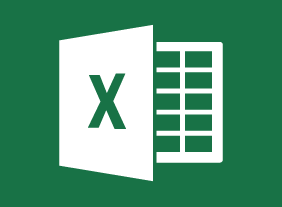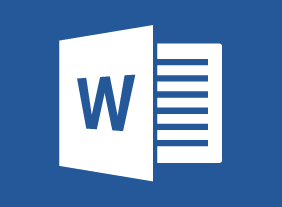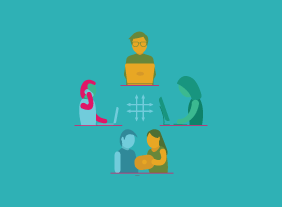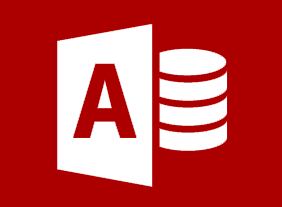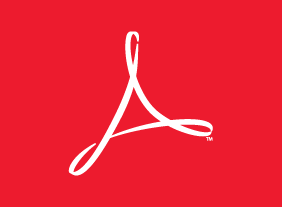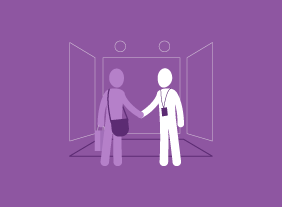-
Code of Conduct: Setting the Tone for Your Workplace
$99.00Over the duration of this course, you will learn the whys and whats of a workplace code of conduct. You learn why they are needed, who they apply to, how to develop and implement one, and how to train employees on it. -
Building a Brand on Social Media
$99.00In this course you will look at various social media platforms and how they can be melded into your business to promote your brand. Along the way you will learn how to decide who your audience is, how to handle negative feedback as well as how to develop a complete social media plan. -
Developing an eLearning Course
$99.00This course will ensure that training personnel have the skills to develop eLearning courses. It starts by outlining the common elements of common instructional design models and summarizing the common elements of eLearning development. Then each element is explored and practiced to gain practical skills in eLearning development. This includes creating an organizational needs assessment; writing measurable learning objectives; determining assessment types; creating a rubric for an eLearning assignments; using Universal Design for Learning, supporting LGBTQ2+ learners, accessibility standards, and media standards; establishing eLearning activities; creating a storyboard; choosing an eLearning authoring tool and LMS; and evaluating at each level of Kirkpatrick’s Levels of Evaluation, including determining return on expectation for impact evaluation. -
GDPR Readiness: Getting the Message Out
$99.00In this one-day course, you will learn: about internal communication methods, about privacy training, and promoting a good privacy culture,about the elements of a good customer privacy policy, how to write and design a cookie banner disclaimer for your website, and how to design a privacy-compliant web form. -
Appreciative Inquiry
$99.00In this course you will learn about the appreciative inquiry process. To begin, you’ll explore its fundamental principles and the 4-D model. You’ll also get a hands-on look at the appreciative inquiry interview guide and start considering how this powerful tool could make a difference in your organization. -
Writing Reports and Proposals
$139.99To begin this course, you will learn about the four stages of report writing: investigating, planning, writing, and revising. You’ll also learn about the ten steps of proposal writing, as well as using headings, adding visual aids, writing persuasively, and sourcing material. -
Hiring for Success: Behavioral Interviewing Techniques
$99.00This course will take you through the hiring process from start to finish, including cost analysis, position profiles, finding candidates, screening resumes, testing candidates, interviewing (including different types of questions), evaluating responses, and reference checks. You will also learn about some of the problems commonly encountered in the hiring process and how to overcome them. -
Trade Shows: Getting the Most Out of Your Trade Show Experience
$99.00You are going to learn about people who attend trade shows and how to interact with them. You are also going to learn about the importance of pre-show promotion and then follow up afterwards. These topics will be explored in great depth as they get broken down into areas such as creating good opening lines and good conversations, targeted promotional giveaways, booth behavior, and prospecting activities.