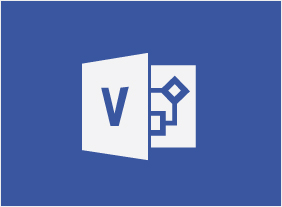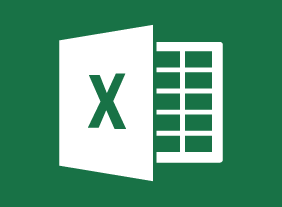-
Managing Across Cultures
$99.00During this course you will learn about cultures and how to integrate them into the workforce through effective communication and team building. In addition, you are going to be shown ways managing over a cross-cultural spectrum and building a multicultural organization by dipping into the global talent pool. -
Conducting Accurate Internet Research
$99.00This course is going to provide you with the skills you will need to get the most of an Internet search. You will learn where to look for information, how to find it, and the types of information that you can, and cannot, find online. It looks at the surface web and then takes you further in your searching skills to the deep web. -
Prospecting for Leads Like a Pro
$139.99This course will teach you how to identify your target market, use a prospect dashboard, and set goals. You will also learn how to find prospects through networking, trade shows, lost accounts, and cold calls. -
Branding: Creating and Managing Your Corporate Brand
$139.99This course will get you started on the road to creating a perfect brand. You’ll learn how to develop a visual identity from start to finish, the basics of graphic design, and how to keep your brand energized and alive. -
Microsoft 365 Word: Online: Inserting Objects
$99.00In this course you will learn how to: Add headers and footers to a document, Insert footnotes and endnotes, and Insert, modify, and format tables. -
Project Management: All You Need to Know
$99.00Upon completion of this course you will have developed valuable new skills that will allow you to competently manage a project. You will come away from this course knowing about project management basics and how to being project planning. You will learn about the project life cycle and project planning documents. You’ll learn about communications and how to deal changes and project tracking and also how to conduct status meetings. The course wraps up with a look at closing your project. -
Encouraging Sustainability and Social Responsibility in Business
$99.00This course will introduce you to the basics of sustainability and corporate social responsibility using ISO 26000 guidelines as a framework. These principles include organizational governance and ethics, operating practices, human rights and labor practices, environmental awareness and sustainability, consumer issues, and community involvement. -
Developing Your Training Program
$139.99You will start this course by considering what training is, when it is necessary, and what other options are out there. Then, you will learn the ICE method for identifying needs, a seven-step model for instructional design, and tips for building an engaging program. Next, you will walk through the steps of program design, including setting learning objectives, identifying evaluation strategies, choosing learning methodologies, finding content, creating energizers, using assessment tools, developing supporting materials, and testing the program. You will also receive tips on creating a proposal for a training program and building rapport with company sponsors. -
Design Thinking: An Introduction
$99.00This course is designed to get you started using design thinking to solve problems more creatively. You will better understand problems from the customer's perspective as you apply different brainstorming techniques to identify innovative ideas. You will be able to use effective design research through use of prototypes and testing to test your ideas and keep your design ideas moving forward. Upon completion you will be ready to take on your next project using a design thinking process.