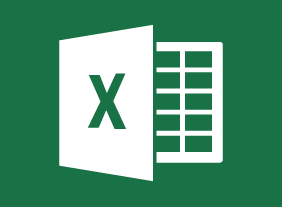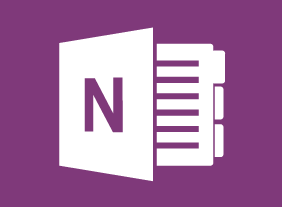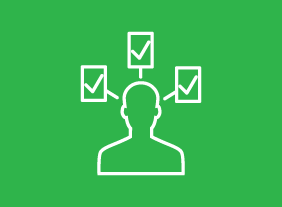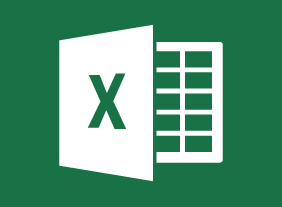-
Body Language: Reading Body Language as a Sales Tool
$139.99In this course, you will learn how to interpret personal space, gestures, facial expressions, body movements, and posture. You’ll also learn how to send the right message with body language, dress, and personal interactions. -
Microsoft 365 Excel: Online: Using Pivot-Tables
$99.00In this course you will learn how to: insert PivotTables, work with PivotTable data, and sort and filter PivotTable data. -
Microsoft Teams: Customizing Channels
$99.00In this course you will learn how to customize channels, and add tabs and connectors to a channel. -
Using Activities to Make Training Fun
$139.99In this course, you will explore different types of games, including icebreakers, energizers, simulations, and case studies. You will also learn how to get buy-in, deal with reluctant participants, troubleshoot games, and create your own games. To top things off, we will give you four activities that you can customize and re-use in your own training sessions. -
Transgender Employees: Creating an Inclusive Work Community
$99.00In this course, you are going to learn about the importance and elements of safe inclusive workspaces for transgendered persons – those identifying as one gender but born into the body of the opposing gender. You will consider terminology, elements, policies, and resources to build and sustain a safe, inclusive environment for transgendered employees and increase the comfort level and productivity off all in your organization. -
Microsoft Teams: Getting Started
$99.00In this course you will learn how to, describe what Microsoft Teams is all about, use channels and post messages, and get help in Teams. -
Microsoft 365 Excel: Part 2: Analyzing Data with PivotTables, Slicers, and PivotCharts
$99.00Create a PivotTable Filter data using slicers Analyze data using PivotCharts -
Project Planning: All You Need to Know
$99.00Once you complete this course you will have learned several valuable new skills that will allow you to properly plan for a project. You will come away from this course knowing about project management basics and how to being project planning. You will learn about the Work Breakdown Structure, how to prepare a basic schedule and all about Resource Breakdown Structures. You will conclude this course by learning about project planning worksheets. -
Meeting Management: The Art of Making Meetings Work
$139.99In this course, you will learn how to prepare for meetings, develop agendas, lead a meeting, differentiate between process and content, use facilitation skills in a meeting, and manage difficult participants.