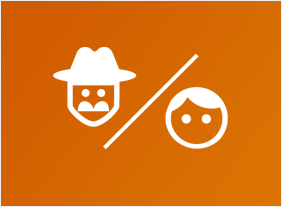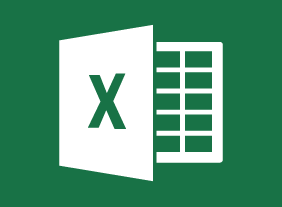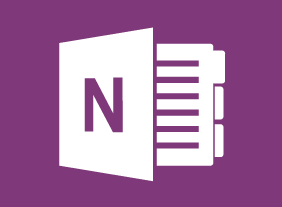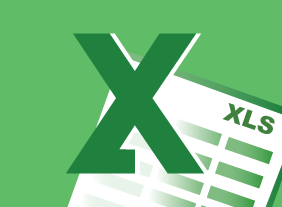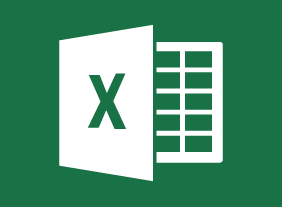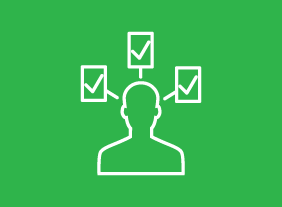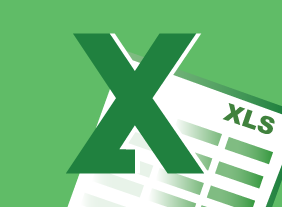-
Microsoft 365 Word: Part 3: Securing a Document
$99.00Suppress information Set editing restrictions Add a digital signature to a document Restrict document access -
Generation Gap: Closing the Gap in the Workplace
$139.99During this course, you will consider whether defining the actual limits of each generation is most important, or whether the merits of people within the context of employment is the bigger issue. You will learn about the various types of generations and how human resource practices can bridge the gap. -
Introduction to HTML and CSS Coding: Getting Started with HTML
$99.00In this course you will learn how to properly type HTML code, add basic elements, including headings, paragraphs, and breaks, and create a bulleted or numbered list. -
Microsoft 365 Outlook: Online: Getting Started
$99.00In this session, you will learn: about key terms associated with Microsoft Outlook, how to log into Microsoft Office, launch Outlook Online, and use its interface, about notifications, and how to get help in Outlook Online. -
Beyond Workplace Politics: Using Social and Emotional Competencies
$99.00Upon completing this course you will have developed the skills that will allow you to cope with workplace politics which crop up in every workplace where there is more than one person. You will learn exactly what workplace politics are and then delve into learning lessons from social and emotional intelligence. The course takes you along through a look at self-awareness, self-management and into social awareness. Your learning journey continues with consideration of good relationship skills, responsible decision making and wraps up with a chance for you to create your own workplace philosophy. -
Inventory Management: The Nuts and Bolts
$99.00In this course, you will learn about all aspects of inventory management, including common terms, the inventory cycle, how to maintain inventory accuracy, and what some of the latest trends are. -
Microsoft 365 Excel: Part 1: Managing Large Workbooks
$99.00Format worksheet tabs Manage worksheets Manage the view of worksheets and workbooks -
Safety in the Workplace
$99.00This course will teach you how to create a safety culture in your organization by developing a safety committee, identifying and resolving hazards, taking proactive safety measures, developing a safety plan, and reviewing your safety program. You will also learn how to respond to, document, and investigate safety incidents. -
Microsoft 365 SharePoint: Creating a New Site
$99.00In this course you will learn how to: Create, customize, and design a SharePoint site. -
Project Planning: All You Need to Know
$99.00Once you complete this course you will have learned several valuable new skills that will allow you to properly plan for a project. You will come away from this course knowing about project management basics and how to being project planning. You will learn about the Work Breakdown Structure, how to prepare a basic schedule and all about Resource Breakdown Structures. You will conclude this course by learning about project planning worksheets. -
Microsoft 365 Outlook Part 1: Customizing the Outlook Environment
$99.00Customize the Outlook interface, and create and manage Quick Steps. -
Marketing for Small Businesses
$99.00This course will teach you how marketing is different for small businesses, elements of a successful marketing message, what the marketing cycle looks like, how to build a marketing plan with the five P’s, how to market with social media, and how to create a marketing budget. You will also explore over 100 strategies and consider which ones are right for your small business.