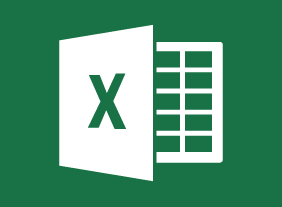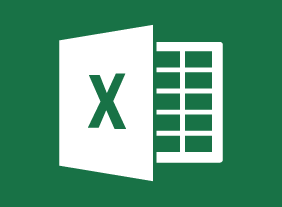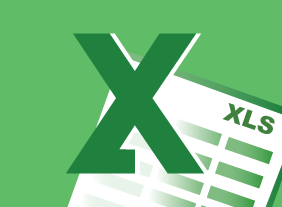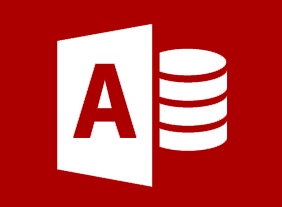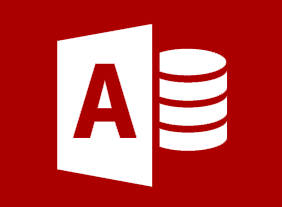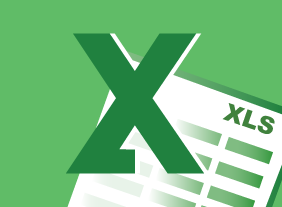-
Microsoft 365 Excel: Online: Working with Data
$99.00In this course you will learn how to: use formulas and functions, work with data, rows, and columns, and sort and filter data. -
Microsoft 365 OneNote: Online: Working with Notes, Part One
$99.00In this course you will learn how to: use formatting tools, and add images, tables, and other elements to a notebook. -
Advanced Project Management
$99.00In this course, you will focus on two areas of advanced project management. The first area is advanced project management techniques, such as communication plans and status meetings. The second area is general management skills, such as building a winning team and rewarding team members. -
Kickstarting Your Business with Crowdsourcing
$99.00This course will show you how to leverage all types of crowdsourcing (including microwork, macrowork, crowdvoting, crowdcontests, crowdwisdom, and crowdfunding) to kickstart your business’ growth. -
Creating a Positive Work Environment
$99.00Here you will learn how to recognize a positive work environment and understand the key elements that are needed to create one. You will also discover what you can do personally to build on in your workplace and figure out what type of team player you are. Along the way you will be shown the importance of effective workplace relationships in creating and maintaining a positive environment at work. You will also reveal your personal strengths and weaknesses in working cooperatively and your preference for dealing with workplace conflict. -
Microsoft 365 Word: Online: Finalizing Your Document
$99.00In this course you will learn how to: Control page layout, Use language tools, Check the accessibility of a document, Work with comments, and Co-author documents. -
Continuous Improvement with Lean
$99.00In this course, you will learn about developing continuous improvement strategies in the workplace using Lean methodology. The course focuses on the Identify – Plan – Execute – Review cycle, and wraps up with an in-depth case study to help you practice what you have learned. -
Microsoft 365 Excel: Part 2: Analyzing Data with Logical and Lookup Functions
$99.00Use text functions Use logical functions Use lookup functions Use date functions Use financial functions -
Cannabis and the Workplace
$99.00In this course, you are going to learn about cannabis, its effects on the individual, and the potential impact in the workplace. You will consider medical cannabis, the rights and obligations of employees and employers, and the intervention process as you deal proactively by having a comprehensive drug and alcohol policy. -
Windows 10: May 2019 Update: Navigation, Productivity, and Customization
$99.00In this course you will learn how to navigate the updated Start menu, use the updated taskbar and Action Center, use themes and emojis, and use the updated clipboard settings.