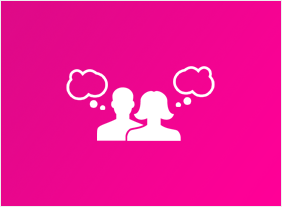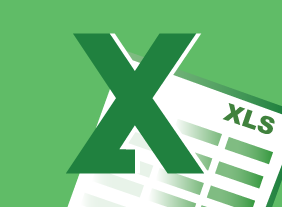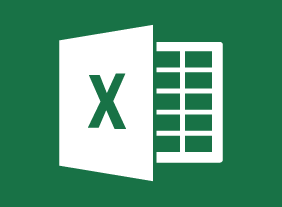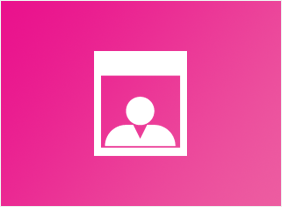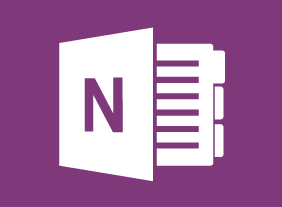-
Design Thinking: An Introduction
$99.00This course is designed to get you started using design thinking to solve problems more creatively. You will better understand problems from the customer's perspective as you apply different brainstorming techniques to identify innovative ideas. You will be able to use effective design research through use of prototypes and testing to test your ideas and keep your design ideas moving forward. Upon completion you will be ready to take on your next project using a design thinking process. -
Building an Online Business
$99.00This course will lead you from your idea to your online business. It will take a look at important components such as business plans and marketing while touching upon payments, online marketplaces, and much more. With those topics covered you will have the skills to become an online entrepreneur. -
Problem Solving and Decision Making
$99.00In this course, you will learn a three-phase problem solving process that you can apply to any situation. You will also learn techniques for creative thinking, how to make good group decisions, and ways to follow up on and evaluate decisions. -
Inventory Management: The Nuts and Bolts
$99.00In this course, you will learn about all aspects of inventory management, including common terms, the inventory cycle, how to maintain inventory accuracy, and what some of the latest trends are. -
Entrepreneurship 101
$99.00In this course, you’ll learn the basics of entrepreneurship. You will learn how to find and evaluate business ideas, flesh out those ideas by developing value propositions and financial projections, consider your ownership options, prepare the appropriate documents (including a business plan, pitch deck, and white papers), and gather funding for your business. You’ll also learn the steps of developing, testing, marketing, and launching a product or service. To wrap things up, you’ll learn how to grow your business and become an entrepreneurial leader. -
Microsoft 365 Teams: Using Other Communication Tools
$99.00Use chat Make audio and video calls Use the Teams calendar to manage meetings Manage files -
Mastering The Interview
$139.99In this course, you will learn how to prepare for and participate in a job interview. We’ll share the types of questions to expect, as well as the questions that you should think about asking. You will also learn how to prepare for second interviews, testing, and shadowing, as well as how to follow up after an interview. -
Making Training Stick
$99.00In this course, you’ll learn ways to help make your training workshops stickier so that the learners will retain the material better. You will familiarize yourself with strategies that can help learning to stick with the audience in an effective and meaningful way. You will learn how to keep learners focused and motivated to absorb material. Also, you will learn ways to develop an effective training style, using appropriate training aids and techniques. -
Customer Service Training: Critical Elements of Customer Service
$139.99This course is all about the critical elements of customer service: a customer service focus that is defined within, and given life by, your organization. In order to be successful, this focus must be reinforced every day, measured, and improved upon. -
Managing Difficult Conversations
$139.99This course will give you an eight-step process for a difficult conversation, as well as some things to consider when deciding to have the conversation (such as your desired outcome, the time and place, and how to stay safe). You’ll also learn how to speak persuasively, ask good questions, and listen actively. -
Cybersecurity 1: Fundamentals for Employees
$99.00Starting with an understanding of the history and the current state of cyberattacks in terms of quantity and cost to business this course has the participant explore the various forms of cybercrime so they know how to recognize and defend against them at a company and an individual level. Further it explores the role of information obtained on social media platforms in these attacks and allows so the participant to understand what they should and should not be putting on these platforms. This ends with participants creating their own Personal Cybersecurity Plan.