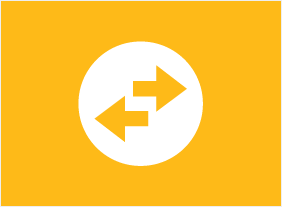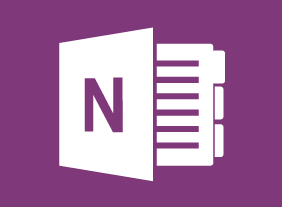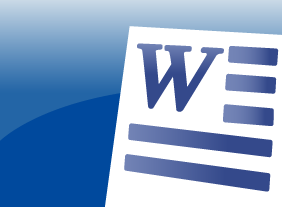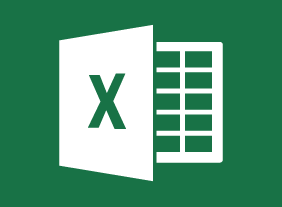-
Change Management: Change and How to Deal With It
$139.99Some people enjoy the opportunities and excitement that change brings. Others, however, have a harder time adapting. To complicate matters, our feelings often depend on the situation. This course will teach you how to manage change in a positive way. -
Giving Effective Feedback
$99.00In this course, you will learn about the essential elements of feedback, important communication techniques, and a framework for informal and formal feedback. You’ll also learn some tips for receiving feedback. -
Workplace Violence: How to Manage Anger and Violence in the Workplace
$99.00In this course, you will learn a nine-stage plan to help organizations prevent violence. You will also learn how to respond to violent incidents, manage anger, and implement design and hiring practices that will keep employees safe. -
Becoming a Better Learner
$99.00After you complete this course, you will be able to understand what it means to learn and become a life-long learner, know what a mindset for learning looks like and how to adopt one, set realistic goals, understand what your network is and why expanding it is important, know how to ask questions and why that is important, become accountable for your goals and take responsibility, and know how to accelerate your learning. -
Microsoft 365 Outlook: Online: Using the People Workspace
$99.00In this course you will learn how to: get started with the People workspace, work with contacts, and use contact lists.