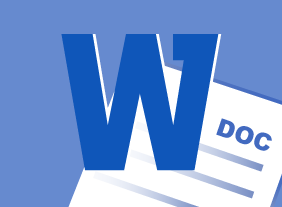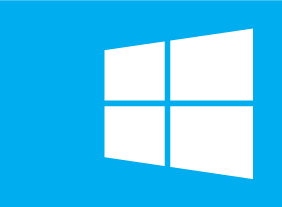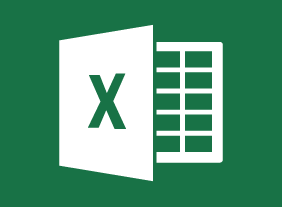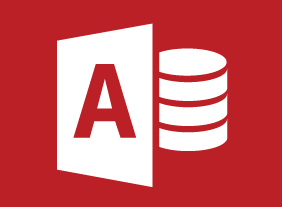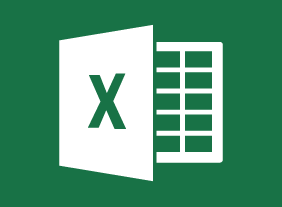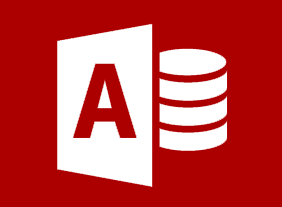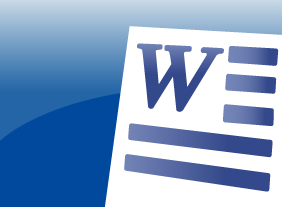-
Microsoft 365 Excel: Part 1: Modifying a Worksheet
$99.00Format text and cells Align cell contents Use Find & Select tools Use Spell Checking -
Microsoft 365 Outlook Part 1: Working with Tasks and Notes
$99.00Create and manage tasks, and manage notes. -
Marketing and Sales
$99.00In this course, you will learn effective, low-cost, and non-cost strategies to improve sales, develop your company’s image, and build your bottom line. -
-
Training with Visual Storytelling
$99.00In this course, you will learn how to use storytelling to engage the hearts and minds of your audience. We’ll cover the essential elements of a successful story as well as a variety of storyboarding and graphic design tools. After you complete this course, you’ll be ready to create engaging, compelling training sessions that inspire your students. -
Microsoft 365 Excel: Online: Organizing Worksheet Data with Tables and Charts
$99.00In this course you will learn how to create and modify tables and charts. -
Microsoft 365 SharePoint: User’s Guide
$99.00In this course you will learn how to: Get started with SharePoint, Work with files, and Use advanced features. -
The ABC’s Of Supervising Others:
$99.00This course will help you overcome many of the problems that you will encounter as a workplace leader. Topics include transitioning to a supervisory role, attitudes to cultivate, setting goals, personal productivity, communication skills, feedback techniques, conflict resolution, managing difficult conversations, and establishing credibility.