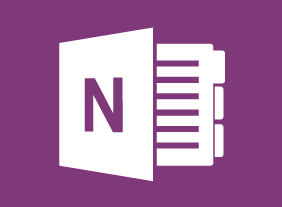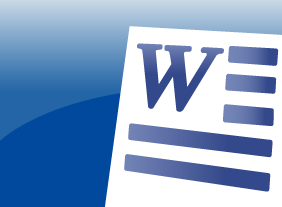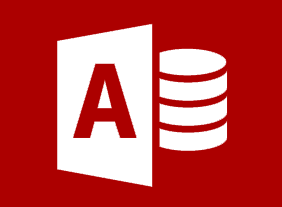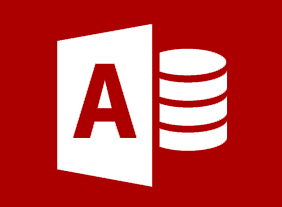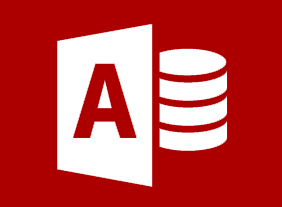-
Diversity, Equity, and Inclusion
$99.00At the end of this workshop, you will: understand the importance of diversity, equity, and inclusion for workspaces; be able to describe and analyze key issues of diversity, equity and inclusion in one’s work environments and community; grasp the power of diversity as a tool for creativity, and productive collaboration in the workspace; have the opportunity to share elements of one’s culture with others; and learn that norms and practices one thinks are universal may be culturally dependent. -
Code of Conduct: Setting the Tone for Your Workplace
$99.00Over the duration of this course, you will learn the whys and whats of a workplace code of conduct. You learn why they are needed, who they apply to, how to develop and implement one, and how to train employees on it. -
Windows 10: May 2019 Update: Navigation, Productivity, and Customization
$99.00In this course you will learn how to navigate the updated Start menu, use the updated taskbar and Action Center, use themes and emojis, and use the updated clipboard settings. -
Progressive Discipline
$99.00This course will ensure that all staff members understand the importance and use of progressive discipline. It starts by examining ways to minimizing disciplinary issues and after defining discipline, discipline policies and progressive discipline, it gives hands-on experience with verbal warnings, written warnings, performance improvement plans and termination, using thought exercises and scenarios. -
Microsoft 365 Outlook: Online: Using the Calendar Workspace
$99.00In this course you will learn how to: get started with the Calendar workspace, work with events, use the Event window, and use shared calendars. -
Project Management Training: Understanding Project Management
$139.99This in-depth course will take you through all aspects of project management. First, you will consider what a project is and what a project manager does. Then, you will work through the four stages of the project life cycle: conceptual, planning, execution, and termination. You will also learn some supporting skills, like teamwork, communication, and presentation. -
Microsoft 365 Excel: Part 3: Data Analysis and Presentation
$99.00Use the Quick Analysis tool Add sparklines Perform What-If analysis Load and use the Analysis ToolPak -
Project Management Fundamentals
$99.00In this course, you will learn what a project is and what a project manager does. You will also learn about the life cycle of a project. In particular, you will focus on the conceptual phase of project management, where you identify, prioritize, and scope a project idea.